【经验分享】openGauss容灾集群搭建
发表于 2023/10/09
0
gs_sdr命令代码解读
1. 背景
openGauss推出了容灾架构,相比之前的一个集群主从架构,而容灾架构是两个集群间的数据同步。为了更深入了解其原理,本文试图通过阅读gs_sdr命令相关的代码来学习下相关的各种操作。
(1)容灾搭建过程可以参考:https://www.modb.pro/db/628767
(2)vscode调试配置可以参考:https://www.modb.pro/db/658344
(3)个人学习记录,理解不一定完全正确。如有错误,可指出一起探讨_
2. 环境准备
(1)安装集群
安装两套集群,每套集群含2个节点,相关信息如下:
1)集群1信息
omm@pghost2 ~$ cm_ctl query -Cvid
[ CMServer State ]
node node_ip instance state
---------------------------------------------------------------------
1 pghost2 192.168.56.20 1 /app/ogdata/data/cm/cm_server Primary
2 pghost3 192.168.56.30 2 /app/ogdata/data/cm/cm_server Standby
[ Cluster State ]
cluster_state : Normal
redistributing : No
balanced : Yes
current_az : AZ_ALL
[ Datanode State ]
node node_ip instance state | node node_ip instance state
------------------------------------------------------------------------------------------------------------------------------------------------
1 pghost2 192.168.56.20 6001 /app/ogdata/data/dn1 P Primary Normal | 2 pghost3 192.168.56.30 6002 /app/ogdata/data/dn1 S Standby Normal2)集群2信息
omm@pghost5 ~$ cm_ctl query -Cvid
[ CMServer State ]
node node_ip instance state
---------------------------------------------------------------------
1 pghost5 192.168.56.50 1 /app/ogdata/data/cm/cm_server Primary
2 pghost6 192.168.56.60 2 /app/ogdata/data/cm/cm_server Standby
[ Cluster State ]
cluster_state : Normal
redistributing : No
balanced : Yes
current_az : AZ_ALL
[ Datanode State ]
node node_ip instance state | node node_ip instance state
------------------------------------------------------------------------------------------------------------------------------------------------
1 pghost5 192.168.56.50 6001 /app/ogdata/data/dn1 P Primary Normal | 2 pghost6 192.168.56.60 6002 /app/ogdata/data/dn1 S Standby Normal(2)创建容灾用户
在集群1上创建容灾用户:
gsql -d postgres -p 26000 -c "create user dr_user with replication password 'oracle_4U';"(3)修改XML配置
1)修改集群1
修改后的xml配置如下:
<?xml version="1.0" encoding="UTF-8"?>
> <ROOT>
> <CLUSTER>
> <PARAM name="clusterName" value="gauss_omm"/>
> <PARAM name="gaussdbAppPath" value="/app/opengauss/app/2.0.1"/>
> <PARAM name="gaussdbLogPath" value="/app/opengauss/gaussdb_log" />
> <PARAM name="tmpMppdbPath" value="/app/opengauss/tmp"/>
> <PARAM name="gaussdbToolPath" value="/app/opengauss/tool"/>
> <PARAM name="corePath" value="/app/opengauss/corefile"/>
> <PARAM name="backIp1s" value="192.168.56.20,192.168.56.30,192.168.56.40"/>
> <PARAM name="nodeNames" value="pghost2,pghost3,pghost4"/>
> <PARAM name="clusterType" value="single-inst"/>
> </CLUSTER>
> <DEVICELIST>
> <DEVICE sn="pghost2">
> <PARAM name="name" value="pghost2"/>
> <PARAM name="backIp1" value="192.168.56.20"/>
> <PARAM name="sshIp1" value="192.168.56.20"/>
> <PARAM name="azName" value="F"/>
> <PARAM name="azPriority" value="1"/>
> <!-- dn -->
> <PARAM name="dataNum" value="1"/>
> <PARAM name="dataPortBase" value="26000"/>
> <PARAM name="dataNode1" value="/app/ogdata/data/dn1,pghost3,/app/ogdata/data/dn1,pghost4,/app/ogdata/data
> /dn1"/>
> <!-- cm(configuration manager)-->
> <PARAM name="cmDir" value="/app/ogdata/data/cm" />
> <PARAM name="cmsNum" value="1" />
> <PARAM name="cmServerPortBase" value="26500" />
> <PARAM name="cmServerlevel" value="1" />
> <PARAM name="cmServerListenIp1" value="192.168.56.20,192.168.56.30,192.168.56.40" />
> <PARAM name="cmServerRelation" value="pghost2,pghost3,pghost4" />
> **<PARAM name="localStreamIpmap1" value="(192.168.56.20,192.168.56.20),(192.168.56.30,192.168.56.30)"/>**
> **<PARAM name="remoteStreamIpmap1" value="(192.168.56.50,192.168.56.50),(192.168.56.60,192.168.56.60)"/>**
> <PARAM name="remotedataPortBase" value="26000"/>
> </DEVICE>
> <DEVICE sn="pghost3">
> <PARAM name="name" value="pghost3"/>
> <PARAM name="backIp1" value="192.168.56.30"/>
> <PARAM name="sshIp1" value="192.168.56.30"/>
> <PARAM name="azName" value="F"/>
> <PARAM name="azPriority" value="1"/>
> <PARAM name="cmDir" value="/app/ogdata/data/cm" />
> </DEVICE>
> <DEVICE sn="pghost4">
> <PARAM name="name" value="pghost4"/>
> <PARAM name="backIp1" value="192.168.56.40"/>
> <PARAM name="sshIp1" value="192.168.56.40"/>
> <PARAM name="azName" value="F"/>
> <PARAM name="azPriority" value="1"/>
> <PARAM name="cmDir" value="/app/ogdata/data/cm" />
> </DEVICE>
> </DEVICELIST>
> </ROOT>2)修改集群2
修改后的xml配置如下:
> <?xml version="1.0" encoding="UTF-8"?>
> <ROOT>
> <CLUSTER>
> <PARAM name="clusterName" value="gauss_omm"/>
> <PARAM name="gaussdbAppPath" value="/app/opengauss/app/2.0.1"/>
> <PARAM name="gaussdbLogPath" value="/app/opengauss/gaussdb_log" />
> <PARAM name="tmpMppdbPath" value="/app/opengauss/tmp"/>
> <PARAM name="gaussdbToolPath" value="/app/opengauss/tool"/>
> <PARAM name="corePath" value="/app/opengauss/corefile"/>
> <PARAM name="backIp1s" value="192.168.56.50,192.168.56.60"/>
> <PARAM name="nodeNames" value="pghost5,pghost6"/>
> <PARAM name="clusterType" value="single-inst"/>
> </CLUSTER>
> <DEVICELIST>
> <DEVICE sn="pghost5">
> <PARAM name="name" value="pghost5"/>
> <PARAM name="backIp1" value="192.168.56.50"/>
> <PARAM name="sshIp1" value="192.168.56.50"/>
> <PARAM name="azName" value="Y"/>
> <PARAM name="azPriority" value="2"/>
> <!-- dn -->
> <PARAM name="dataNum" value="1"/>
> <PARAM name="dataPortBase" value="26000"/>
> <PARAM name="dataNode1" value="/app/ogdata/data/dn1,pghost6,/app/ogdata/data/dn1"/>
> <!-- cm(configuration manager)-->
> <PARAM name="cmDir" value="/app/ogdata/data/cm" />
> <PARAM name="cmsNum" value="1" />
> <PARAM name="cmServerPortBase" value="26500" />
> <PARAM name="cmServerlevel" value="1" />
> <PARAM name="cmServerListenIp1" value="192.168.56.50,192.168.56.60" />
> <PARAM name="cmServerRelation" value="pghost5,pghost6" />
> **<PARAM name="localStreamIpmap1" value="(192.168.56.50,192.168.56.50),(192.168.56.60,192.168.56.60)"/>**
> **<PARAM name="remoteStreamIpmap1" value="(192.168.56.20,192.168.56.20),(192.168.56.30,192.168.56.30)"/>**
> **<PARAM name="remotedataPortBase" value="26000"/>**
> </DEVICE>
> <DEVICE sn="pghost6">
> <PARAM name="name" value="pghost6"/>
> <PARAM name="backIp1" value="192.168.56.60"/>
> <PARAM name="sshIp1" value="192.168.56.60"/>
> <PARAM name="azName" value="Y"/>
> <PARAM name="azPriority" value="2"/>
> <PARAM name="cmDir" value="/app/ogdata/data/cm" />
> </DEVICE>
> </DEVICELIST>
> </ROOT>配置容灾
1. 将集群1启动为主集群
使用的命令为:
# gs_sdr -t start -m primary -X XMLFILE [-U DR_USERNAME [-W DR_PASSWORD]] [--time-out=SECS]
gs_sdr -t start -m primary -X /home/omm/single.xml -U dr_user -W oracle_4U --time-out=86400vscode调试配置:
{
"version": "0.2.0",
"configurations": [
{
"name": "Python: 当前文件",
"type": "python",
"request": "launch",
"program": "${file}",
"console": "integratedTerminal",
"justMyCode": true,
"args": ["-t","start","-m","primary","-X","/home/omm/single.xml","-U","dr_user","-W","oracle_4U","--time-out=86400"]
}
]
}在gs_sdr脚本main函数中打上断点
(1)代码阅读
1)判断是否使用root权限操作
if os.getuid() == 0:
GaussLog.exitWithError(ErrorCode.GAUSS_501["GAUSS_50105"])
是root权限就直接报错退出
2)初始化StreamingDisasterRecoveryBase类
从集群xml配置文件中加载相关的信息
base = StreamingDisasterRecoveryBase() base中保存的信息可以参考下图:
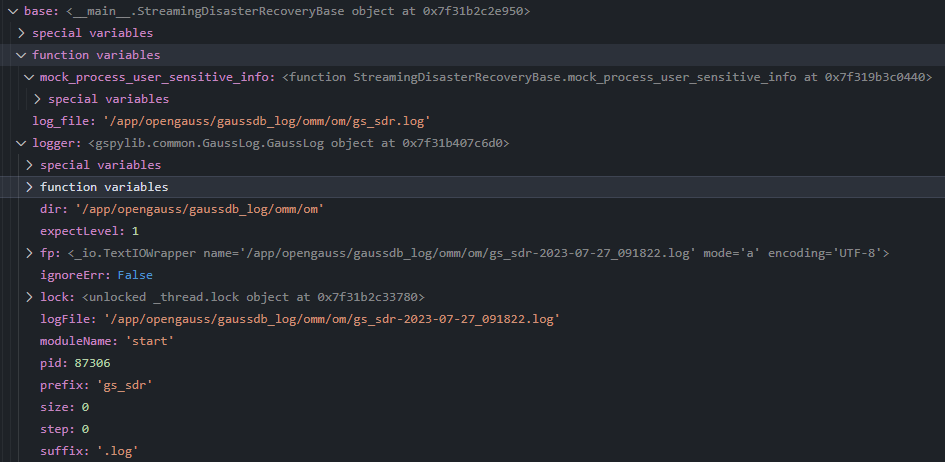
3)判断做何种操作
handler = HANDLER_MAPPING[base.params.task](base.params, base.user, base.logger, base.trace_id, base.log_file)
这里的 HANDLER_MAPPING 主要包括4种操作。具体如下:
HANDLER_MAPPING = {
"start": StreamingStartHandler, # 这块应该是对应上图中的 moduleName 中的值
"stop": StreamingStopHandler,
"switchover": StreamingSwitchoverHandler,
"failover": StreamingFailoverHandler,
"query": StreamingQueryHandler
}
此处的 base.params.task 值为 start ,映射到类 StreamingStartHandler ,该类在文件 streaming_diaster_recovery_start.py 中
4)创建锁定文件
由于容灾搭建过程涉及到数据同步耗时较长,这里应是为避免多次重复操作。
handler.handle_lock_file(handler.trace_id, 'create') 该方法在streaming_base.py中定义,会生成一个文件:'/app/opengauss/tmp/streaming_lock_cd7eef1a2c1f11ee92b208002716c96f'
5)判断是否有其他gs_sdr操作
有的话,就终止本次操作。
if base.params.task in StreamingConstants.TASK_EXIST_CHECK:
handler.check_streaming_process_is_running() 主要使用该命令:
'source /home/omm/.bashrc && pssh -t 10 -H pghost2 -H pghost3 "ls /app/opengauss/tmp/streaming_lock_*"' (2)执行操作
1)进度记录相关操作
handler.run()
self.logger.log("Start create streaming disaster relationship.")a. 创建进度记录文件夹(所有节点均创建):/app/opengauss/tmp/streaming_cabin
b. 进度记录文件:'.streaming_switchover_primary.step'
所有的进度记录文件名字如下:
STREAMING_STEP_FILES = {
"start_primary": ".streaming_start_primary.step",
"start_standby": ".streaming_start_standby.step",
"stop": ".streaming_stop.step",
"switchover_primary": ".streaming_switchover_primary.step",
"switchover_standby": ".streaming_switchover_standby.step",
"failover": ".streaming_failover.step",
"query": ".streaming_query.step",
}2)检查集群状态
'source /home/omm/.bashrc ; gs_om -t status --all > /app/opengauss/tmp/streaming_cabin/cluster_state_tmp'3)判断执行节点是否为主节点
操作需要在主节点上执行。
4)生成 key_name.key.cipher & key_name.key.rand 文件
export LD_LIBRARY_PATH=/app/opengauss/tool/script/gspylib/clib && source /home/omm/.bashrc && gs_guc generate -S default -o hadr -D '/app/opengauss/app/2.0.1_46134f73/bin' && /bin/chmod 600 /app/opengauss/app/2.0.1_46134f73/bin/hadr.key.cipher && /bin/chmod 600 /app/opengauss/app/2.0.1_46134f73/bin/hadr.key.rand随后会将生成的文件分发到集群中其他节点上。
5)保存hadr信息到数据库
ALTER GLOBAL CONFIGURATION with(hadr_user_info ='O1hnmUERtm2hfiXGjKjgaCfKq89IgdSzUqCoMGw/yzdaYki1LYTfhHlILmz10IvDTX9fqGNZrcmdX5NmkK+6bw==');6)检查是否已经有首备节点
判断是否已经是容灾环境。
7)检查是否有cm
容灾环境必须要有cm组件。
8)检查是否在升级中
判断/app/opengauss/tmp/binary_upgrade是否存在
9)写进度文件
$ more /app/opengauss/tmp/streaming_cabin/.streaming_start_primary.step
2_check_cluster_stepcommon_step_for_streaming_start生成容灾关系json文件 并分发到集群中的其它节点上:
more /app/opengauss/tmp/streaming_cabin/cluster_conf_record
{"remoteClusterConf": {"port": 26500, "shards": [[{"ip": "192.168.56.50", "dataIp": "192.168.56.50"}, {"ip": "1
92.168.56.60", "dataIp": "192.168.56.60"}]]}, "localClusterConf": {"port": 26000, "shards": [[{"ip": "192.168.5
6.20", "dataIp": "192.168.56.20"}, {"ip": "192.168.56.30", "dataIp": "192.168.56.30"}]]}}10)修改pg_hba配置
拷贝/home/omm/single.xml为/app/opengauss/tmp/streaming_cabin/streaming_config.xml
source /home/omm/.bashrc; python3 '/app/opengauss/tool/script/local/ConfigHba.py' -U omm -X '/app/opengauss/tmp/streaming_cabin/streaming_config.xml' --try-reload会在pg_hba.conf文件中加入:
host all omm 192.168.56.50/32 trust
host all omm 192.168.56.60/32 trust
host replication all 192.168.0.0/16 sha25611)复制参数replconninfo相关设置
'source /home/omm/.bashrc; pssh -H pghost3 \'source /home/omm/.bashrc; gs_guc check -Z datanode -D /app/ogdata/data/dn1 -c "replconninfo1"\''
'source /home/omm/.bashrc; pssh -H pghost3 \'source /home/omm/.bashrc; gs_guc check -Z datanode -D /app/ogdata/data/dn1 -c "replconninfo2"\''
'source /home/omm/.bashrc; pssh -H pghost3 "source /home/omm/.bashrc ; gs_guc reload -Z datanode -D /app/ogdata/data/dn1 -c \\"replconninfo1 = \'localhost=192.168.56.30 localport=26001 localheartbeatport=26005 localservice=26004 remotehost=192.168.56.20 remoteport=26001 remoteheartbeatport=26005 remoteservice=26004 iscascade=true iscrossregion=false\'\\""'12)等待首备连接
Waiting for the main standby connection.
这里需要在备集群执行下面的命令:
gs_sdr -t start -m disaster_standby -U dr_user -W oracle_4U -X /home/omm/single.xml --time-out=86400此处为方便,直接在终端上执行该命令,没有进行调试。
2. 将集群2启动为备集群
gs_sdr -t start -m disaster_standby -U dr_user -W oracle_4U -X /home/omm/single.xml --time-out=86400(1)vscode调试配置
{
"version": "0.2.0",
"configurations": [
{
"name": "gs_sdr",
"type": "python",
"request": "launch",
"program": "${file}",
"console": "integratedTerminal",
"justMyCode": true,
"args": ["-t","start","-m","disaster_standby","-X","/home/omm/single.xml","-U","dr_user","-W","oracle_4U","--time-out=86400"]
}
]
}执行的类: streaming_diaster_recovery_start
(2)代码阅读
1)Start build key files from remote cluster
备集群会进行build,速度比较慢(与网络环境和数据库大小关系较大)。
source /home/omm/.bashrc; /app/opengauss/app/2.0.1/bin/gs_ctl build -D /app/ogdata/data/dn1 -M standby -b copy_secure_files -U dr_user -P *** -C "localhost=192.168.56.50 localport=26001 remotehost=192.168.56.20 remoteport=26501"
source /home/omm/.bashrc; /app/opengauss/app/2.0.1/bin/gs_ctl build -D /app/ogdata/data/dn1 -M standby -b copy_secure_files -U dr_user -P *** -C "localhost=192.168.56.50 localport=26001 remotehost=192.168.56.30 remoteport=26501"
echo *** /home/omm/.bashrc; /app/opengauss/app/2.0.1/bin/gs_ctl build -D /app/ogdata/data/dn1 -M standby -b copy_secure_files -U dr_user -P *** -C 'localhost=192.168.56.60 localport=26001 remotehost=192.168.56.20 remoteport=26501'" | pssh -s -H pghost6'2)copy file from data dir to streaming dir
第1个节点:
echo "if [ -d \'/app/ogdata/data/dn1/gs_secure_files\' ];then source /home/omm/.bashrc && pscp --trace-id 9f2c898e2c5a11ee850c080027fd3332 -H pghost5 \'/app/ogdata/data/dn1/gs_secure_files\' \'/app/opengauss/tmp/streaming_cabin\' && rm -rf \'/app/ogdata/data/dn1/gs_secure_files\';fi" | pssh -s -H pghost5第2个节点:
echo "if [ -d \'/app/ogdata/data/dn1/gs_secure_files\' ];then source /home/omm/.bashrc && pscp --trace-id 9f2c898e2c5a11ee850c080027fd3332 -H pghost5 \'/app/ogdata/data/dn1/gs_secure_files\' \'/app/opengauss/tmp/streaming_cabin\' && rm -rf \'/app/ogdata/data/dn1/gs_secure_files\';fi" | pssh -s -H pghost63)check cluster user consistency
主要检查版本和版本提交号是否一致。
检查安装用户是否一致
4)设置集群运行模式stream_cluster_run_mode
source /home/omm/.bashrc && gs_guc set -Z datanode -N all -I all -c "stream_cluster_run_mode = \'cluster_standby\'"
source /home/omm/.bashrc && gs_guc set -Z coordinator -N all -I all -c "stream_cluster_run_mode = \'cluster_standby\'"5)停止备集群
'/app/opengauss/app/2.0.1_46134f73/bin/cluster_static_config'6)再次build集群
source /home/omm/.bashrc; /app/opengauss/app/2.0.1_46134f73/bin/gs_ctl start -D /app/ogdata/data/dn1 -M hadr_main_standby
echo *** /home/omm/.bashrc; /app/opengauss/app/2.0.1_46134f73/bin/gs_ctl build -D /app/ogdata/data/dn1 -M cascade_standby -b standby_full -r 7200 -t 1209600" | pssh -s -t 1209610 -H pghost67)启动集群
source /home/omm/.bashrc ; cm_ctl start -t 604800 此时的集群已经是首备和级联备状态了。
8)查询容灾状态
gs_sdr -t querya. 主集群
$ gs_sdr -t query
--------------------------------------------------------------------------------
Streaming disaster recovery query 9f658f3a2d0511eebbb208002716c96f
--------------------------------------------------------------------------------
Start streaming disaster query.
Start check archive.
Start check recovery.
Start check RPO & RTO.
Successfully executed streaming disaster recovery query, result:
{'hadr_cluster_stat': 'archive', 'hadr_failover_stat': '', 'hadr_switchover_stat': '', 'RPO': '0', 'RTO': '0'}b. 备集群
$ gs_sdr -t query
--------------------------------------------------------------------------------
Streaming disaster recovery query ad8afd5c2d0511ee88cf080027fd3332
--------------------------------------------------------------------------------
Start streaming disaster query.
Start check archive.
Start check recovery.
Start check RPO & RTO.
Successfully executed streaming disaster recovery query, result:
{'hadr_cluster_stat': 'restore', 'hadr_failover_stat': '', 'hadr_switchover_stat': '', 'RPO': '', 'RTO': ''}

