用户可根据实际情况是否需要闭源组件特性,选择执行安装Hyper MPI闭源组件。若用户不执行安装Hyper MPI闭源组件,将使用开源Hyper MPI。
操作步骤
- 获取二进制安装包。
企业用户登录到https://support.huawei.com/enterprise,在“技术支持”页签中浏览或搜索“HPC”,并单击“软件”,查阅或获取该产品对应版本的软件。
- 使用PuTTY工具,以Hyper MPI安装维护用户,如“hmpi_master”登录作业执行节点。
- 将CCSuite安装包“HPC_21.0.0_os-platform”上传至服务器,以下步骤以上传至“/path/to/install”为例。
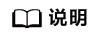
- os:表示安装包所适用的平台,分为x64和aarch64。
- platform:表示操作系统版本,分为CentOS7.6和openEuler。
- 使用md5sum命令生成已下载软件包的MD5校验码,然后与网页上下载的MD5码进行比较。以CCSuite安装包“HPC_21.0.0_CentOS-aarch64 .tar.gz”为例进行校验:
cd /path/to/install
md5sum HPC_21.0.0_CentOS-aarch64.tar.gz
06b21629f06cbcc81703d65d151e9bbf HPC_21.0.0_CentOS-aarch64.tar.gz
如果两个MD5码一致,则说明软件包合法,没有被篡改,可以进行下一步操作。否则应暂停部署,重新获取完整的软件包。
- 执行以下命令,解压CCSuite安装包“HPC_21.0.0_os-platform”。
cd /path/to/install
tar --no-same-owner -xzvf HPC_21.0.0_os-platform.tar.gz
cd HPC_21.0.0_os-platform
tar --no-same-owner -xzvf Hyper-MPI_1.1.1_os-platform.tar.gz
cd Hyper-MPI_1.1.1_os-platform
tar --no-same-owner -xzvf Hyper-MPI_1.1.1_platform_os_GCCVersion.tar.gz
cd Hyper-MPI_1.1.1_platform_os_GCCVersion
表1 Hyper MPI源码包版本说明 项目
说明
os
操作系统版本,分为CentOS7.6和openEuler。
platform
安装包所适用的平台,分为x64和aarch64。
GCCVersion
GCC编译器版本,分为GCC9.3.0和毕昇2.1.0。
- 进入解压目录,执行以下命令,安装闭源组件。
cp hmpi/* /path/to/install/hmpi/lib/openmpi
cp hucx/* /path/to/install/hucx/lib/ucx
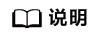
/path/to/install/hmpi和/path/to/install/hucx是源码编译的安装目录。