服务端使用的操作系统版本为openEuler 20.03 LTS SP1。
- 配置镜像源。
- 配置liboath本地源。
- 建立用作yum源的文件夹。
mkdir -p /home/oath
- 拷贝位于编译机“/root/rpmbuild/RPMS/”的全部文件至“/home/oath/”。
- 将拷贝过来的rpm包作为本地yum源。
1 2
cd /home/oath createrepo .
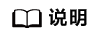
若缺少createrepo命令,需要yum install createrepo。
- 建立用作yum源的文件夹。
- 配置repo文件。
1vi /etc/yum.repos.d/local.repo文件中加入以下内容:1 2 3 4 5 6
[local-oath] name=local-oath baseurl=file:///home/oath enabled=1 gpgcheck=0 priority=1
- 增加外部镜像源。
1vi /etc/yum.repos.d/openEuler.repo添加以下内容:
1 2 3 4 5 6
[arch_fedora_online] name=arch_fedora baseurl=https://repo.huaweicloud.com/fedora/releases/34/Everything/aarch64/os/ enabled=1 gpgcheck=0 priority=2
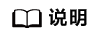
若无法连接外部镜像源,可以删除[arch_fedora_online]部分镜像源信息并手动下载compat-openssl10-1.0.2o-5.fc30.aarch64.rpm。
- 添加Ceph源,创建ceph.repo。
1vi /etc/yum.repos.d/ceph.repo
添加以下内容:1 2 3 4 5 6 7 8 9 10 11 12 13 14 15 16 17 18 19 20 21 22 23 24 25 26
[Ceph] name=Ceph packages for $basearch baseurl=http://download.ceph.com/rpm-nautilus/el7/$basearch enabled=1 gpgcheck=1 type=rpm-md gpgkey=https://download.ceph.com/keys/release.asc priority=1 [Ceph-noarch] name=Ceph noarch packages baseurl=http://download.ceph.com/rpm-nautilus/el7/noarch enabled=1 gpgcheck=1 type=rpm-md gpgkey=https://download.ceph.com/keys/release.asc priority=1 [ceph-source] name=Ceph source packages baseurl=http://download.ceph.com/rpm-nautilus/el7/SRPMS enabled=1 gpgcheck=1 type=rpm-md gpgkey=https://download.ceph.com/keys/release.asc priority=1
- 更新yum源。
1yum clean all && yum makecache
- 配置liboath本地源。
- 安装Java。
- 解压缩OpenJDK8U-jdk_aarch64_linux_hotspot_jdk8u282-b08.tar.gz至“/usr/local”目录。
1 2
cd /home tar -zxvf OpenJDK8U-jdk_aarch64_linux_hotspot_jdk8u282-b08.tar.gz -C /usr/local/
- 配置Java环境变量。
- 修改环境变量。
1vi /etc/profile在文件末尾添加如下内容:
1 2
export JAVA_HOME=/usr/local/jdk8u282-b08 export PATH=${JAVA_HOME}/bin:$PATH
- 使环境变量生效。
1source /etc/profile
- 验证安装是否成功。
1java -version
- 修改环境变量。
- 解压缩OpenJDK8U-jdk_aarch64_linux_hotspot_jdk8u282-b08.tar.gz至“/usr/local”目录。