本文是在默认操作系统Ubuntu 20.04.3(内核版本5.4.0-81-generic)下进行编译内核源码编译。
在编译开始前,请正确配置服务器的网络环境、软件源、同步服务器系统时间,以便下载相关的编译依赖包。

解压Kbox-AOSP11.zip压缩包后,在“Kbox-AOSP11/deploy_scripts/ubuntu_android11_deploy”目录下有一键式内核安装脚本:kbox11_install_kernel.sh,该脚本包含了编译内核的全部操作步骤,可通过执行该脚本快速地编译和安装内核。
脚本的具体使用方法请参见脚本开头处的注释说明内容。
- 编译时请使用root账号登录和操作。
- 禁用警告“your kernel does not support swap memory limit...”。
- 打开“/etc/default/grub”文件。
1vim /etc/default/grub - 按“i”进入编辑模式,在文件中修改参数“GRUB_CMDLINE_LINUX”的值为如下。
GRUB_CMDLINE_LINUX="cgroup_enable=memory swapaccount=1"
- 按“Esc”键,输入:wq!,按“Enter”保存并退出编辑。
- 打开“/etc/default/grub”文件。
- 禁用SELinux。
- 打开“/etc/selinux/config”文件,若没有该文件就创建后再进行编辑。
1vim /etc/selinux/config - 按“i”进入编辑模式,在文件中修改参数“SELINUX”的值为“disabled”。
SELINUX=disabled
- 按“Esc”键,输入:wq!,按“Enter”保存并退出编辑。
- 打开“/etc/selinux/config”文件,若没有该文件就创建后再进行编辑。
- 启动多路Kbox容器时,主机侧文件访问量大,需调整用户可创建的inotify instances的上限。
- 打开“/etc/sysctl.conf”文件。
1vim /etc/sysctl.conf - 按“i”进入编辑模式,在文件中添加“fs.inotify.max_user_instances”参数的值。
fs.inotify.max_user_instances=8192
- 按“Esc”键,输入:wq!,按“Enter”保存并退出编辑。
- 打开“/etc/sysctl.conf”文件。
- 更新引导项并重启系统,使上述配置生效。
1 2
update-grub2 reboot
- 安装基础依赖包。
1apt install -y build-essential dpkg dpkg-dev libncurses5-dev openssl libssl-dev libpciaccess0 pkg-config bison flex libelf-dev libdrm-amdgpu1 xserver-xorg-video-amdgpu lxc
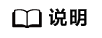
如果安装过程中有获取包失败的情况,请根据提示中的网址,手动获取安装包进行安装,安装成功后,继续安装尚未安装的依赖包。
- 安装Docker组件。若用户已自定义安装Docker,可跳过此步骤。
请参见软件环境中的下载链接,下载Docker静态安装包,以docker-19.03.15.tgz为例。
- 将下载的安装包上传至服务器,以“/root”路径为例,并解压。
1 2
cd ~ tar xvpf docker-19.03.15.tgz
- 解压后,root路径下会多出一个“docker”文件夹,将“docker”文件夹中所有内容拷贝至“/usr/bin”文件夹下。
1cp -p docker/* /usr/bin
- 整段执行如下命令,配置docker.service文件。
1 2 3 4 5 6 7 8 9 10 11 12 13 14 15 16 17 18 19 20 21 22 23 24 25 26 27 28
cat >/usr/lib/systemd/system/docker.service <<EOF [Unit] Description=Docker Application Container Engine Documentation=http://docs.docker.com After=network.target docker.socket [Service] Type=notify EnvironmentFile=-/run/flannel/docker WorkingDirectory=/usr/local/bin ExecStart=/usr/bin/dockerd -H tcp://0.0.0.0:4243 -H unix:///var/run/docker.sock --selinux-enabled=false --log-opt max-size=1g ExecReload=/bin/kill -s HUP $MAINPID # Having non-zero Limit*s causes performance problems due to accounting overhead # in the kernel. We recommend using cgroups to do container-local accounting. LimitNOFILE=infinity LimitNPROC=infinity LimitCORE=infinity # Uncomment TasksMax if your systemd version supports it. # Only systemd 226 and above support this version. #TasksMax=infinity TimeoutStartSec=0 # set delegate yes so that systemd does not reset the cgroups of docker containers Delegate=yes # kill only the docker process, not all processes in the cgroup KillMode=process Restart=on-failure [Install] WantedBy=multi-user.target EOF
拷贝上述代码时请注意粘贴在终端的样式,参考样式如下图:
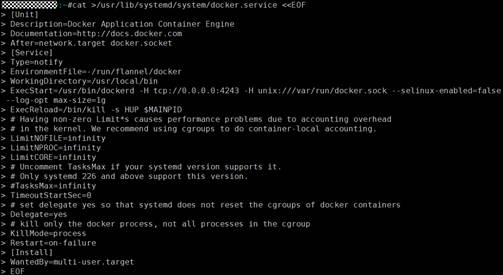
- 启动Docker服务并设置开机启动Docker服务。
1 2 3
systemctl daemon-reload systemctl restart docker systemctl enable docker
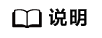
每次重启服务器后,如果Docker未自启动成功,需要执行上述三条命令。
- 将下载的安装包上传至服务器,以“/root”路径为例,并解压。
- 更新linux-firmware。若用户已升级过固件,可跳过此步骤。
请参见软件环境中的下载链接,下载linux-firmware-20210919.tar.gz文件。
将下载后的安装包上传至服务器,以“/root”路径为例,并解压。1 2
cd ~ tar -xvpf linux-firmware-20210919.tar.gz
解压后,“root”路径下会多出一个“linux-firmware-20210919”文件夹,将firmware拷贝Linux标准固件目录下。1cp -ar linux-firmware-20210919/*gpu /usr/lib/firmware/