问题现象描述
在编译安装Nginx 1.14.2时,提示“Inaccessible plugin file /usr/local/lib/gcc/aarch64-unknown-linux-gnu/8.5.0/plugin/annobin.so”。
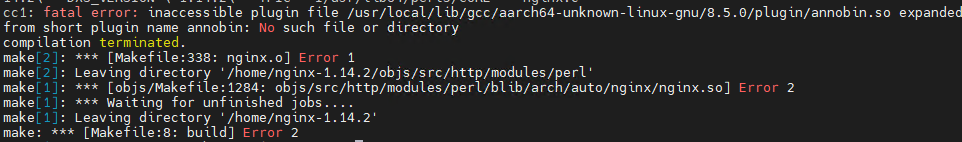
关键过程、根本原因分析
出现该问题的原因是缺少annobin.so文件,此时需手动安装annobin文件。
结论、解决方案及效果
- Yum源安装annobin。
1yum install -y annobin
- 设置软链接。
1 2 3
cd /usr/local/lib/gcc/aarch64-unknown-linux-gnu/8.5.0/plugin ln -sf /usr/lib/gcc/aarch64-redhat-linux/8/plugin/annobin.so.0.0.0 annobin.so.0 ln -sf /usr/lib/gcc/aarch64-redhat-linux/8/plugin/annobin.so.0.0.0 annobin.so
- 重新编译Nginx。
1 2 3 4 5
cd /home/nginx-1.14.2 make clean ./configure --prefix=/usr/local/nginx --with-http_ssl_module --with-http_realip_module --with-http_addition_module --with-http_dav_module --with-http_flv_module --with-http_mp4_module --with-http_gzip_static_module --with-http_perl_module --with-pcre --with-cc-opt="-fPIC" make -j60 make install