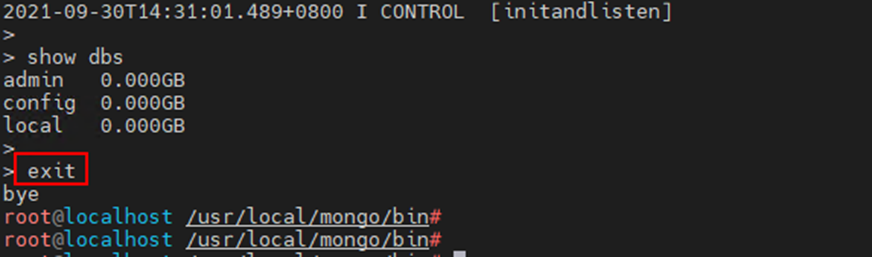以下内容是关于运行、配置、启动、登录和验证MongoDB数据库的详细步骤。
- 查看MongoDB版本。
1 2 3
cd ~ find / -name mongod /usr/local/mongo/bin/mongod --version
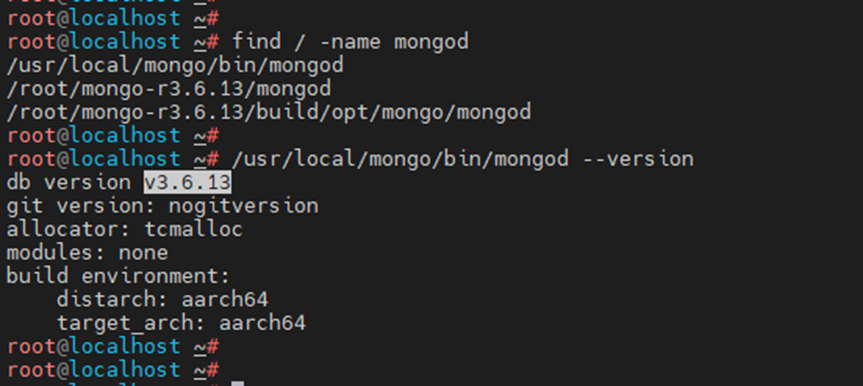
- 修改MongoDB的配置文件。
- 删除并新建“/etc/mongodb.cnf”文件。
1 2
rm -f /etc/mongodb.cnf vim /etc/mongodb.cnf
- 按“i”进入编辑模式,添加如下内容:
1 2 3 4 5 6 7
dbpath=/data/mongo logpath=/data/mongo/mongo.log logappend=true port=27017 fork=true auth=false bind_ip=0.0.0.0
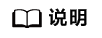
配置文件参数说明:
- dbpath代表数据文件存放目录。
- logpath代表日志文件存放目录。
- logappend=true代表日志以追加的形式添加。
- port代表端口号。
- fork=true代表以守护程序的方式启用,即在后台运行。
- auth=false代表连接数据库不需要验证用户名和密码。
- bind_ip代表可以访问的地址。127.0.0.1表示自己访问,0.0.0.0 表示所有人都能访问。
- 按“Esc”键,输入:wq!,按“Enter”保存并退出编辑。
- 删除并新建“/etc/mongodb.cnf”文件。
- 启动MongoDB数据库。
- 使用配置文件启动MongoDB数据库。
1nohup /usr/local/mongo/bin/mongod -f /etc/mongodb.cnf &
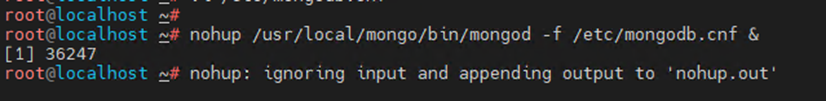
- 确认MongoDB数据库进程是否正常启动。
1ps -ef | grep mongod
可以看到数据库进程ID为36249且已正常启动。
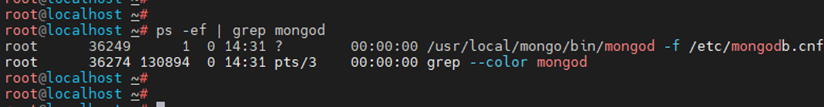
- 查看MongoDB数据库的监测端口。
1netstat -anpt在本例中MongoDB数据库的监测端口为27017。

- 使用配置文件启动MongoDB数据库。
- 登录MongoDB数据库并验证数据库是否可以正常运行。
- 本地登录MongoDB数据库。
1 2
cd /usr/local/mongo/bin ./mongo
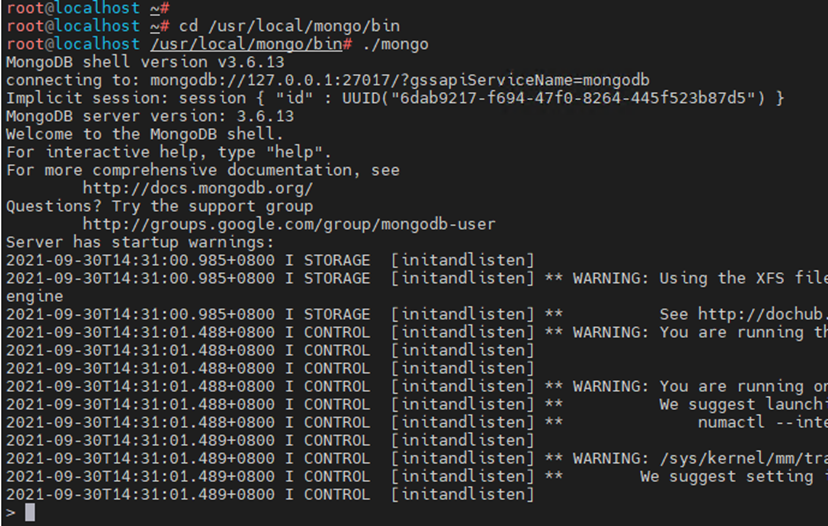
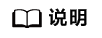
查看登录参数。
1 2
/usr/local/mongo/bin/mongo --h /usr/local/mongo/bin/mongo --help
- 查看当前存在的数据库。
1show dbs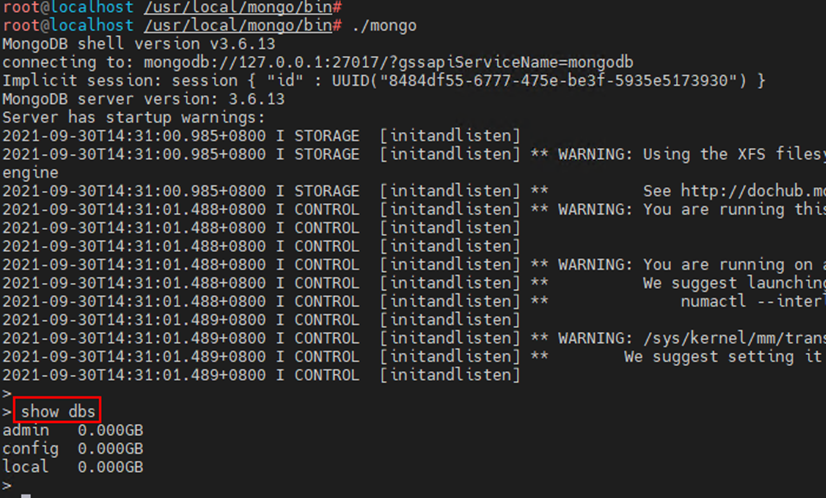
- 创建数据库。
1 2
use mongotest-database show dbs
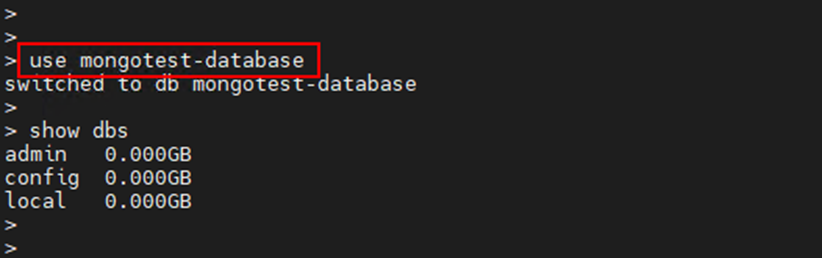
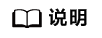
- 使用use DATABASE_NAME创建数据库,如果数据库不存在,则创建数据库,否则切换到指定数据库。
- 可以看到刚才创建的数据库mongotest-database并不在数据库的列表中,要显示新增的数据库,需要向mongotest-database数据库插入一些数据。
- 创建集合。
1 2 3
use mongotest-database show collections db.createCollection("mongo_test")
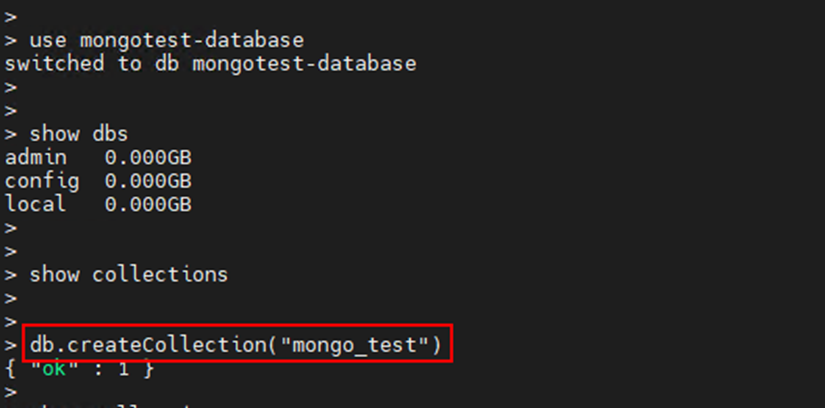
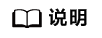
如果要查看已有集合,可以使用show collections或show tables命令。
1 2
show collections show tables

- 插入文档。
1 2 3 4 5 6 7
db.mongo_test.insert({title: 'MongoDB 教程', ... description: 'MongoDB 是一个 Nosql 数据库', ... by: 'xx教程', ... url: 'http://www.xxxxxx.com', ... tags: ['mongodb', 'database', 'NoSQL'], ... likes: 100 ... })
以上实例中mongo_test是集合名,如果该集合不在数据库中,MongoDB会自动创建集合并插入文档。
查看已插入文档:
1db.mongo_test.find()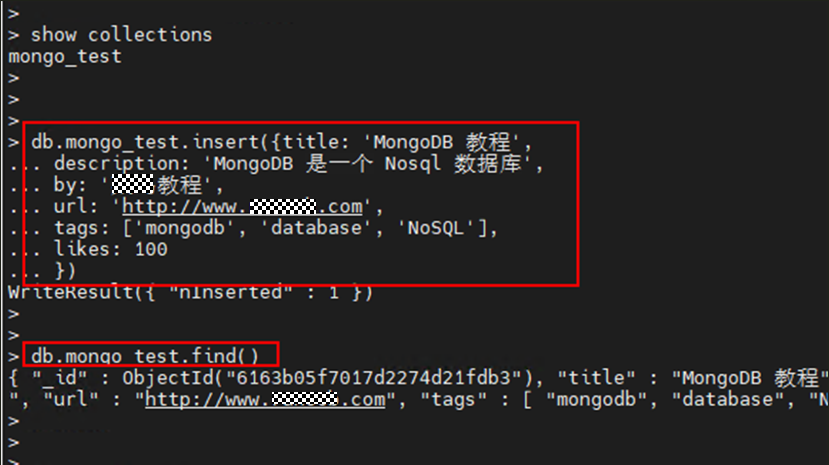
- 更新文档。
1 2
db.mongo_test.update({'title':'MongoDB 教程'},{$set:{'title':'MongoDB'}}) db.mongo_test.find()
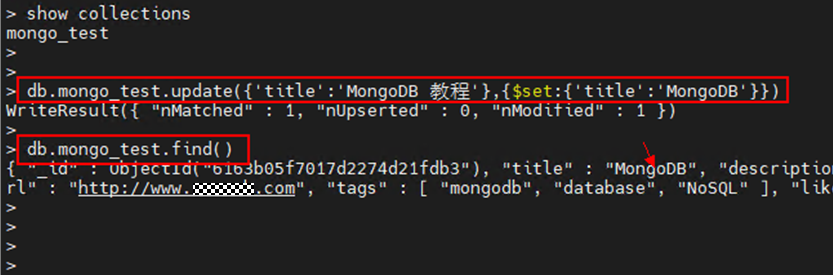
- 删除title为“MongoDB”的文档。
1 2
db.mongo_test.remove({'title':'MongoDB'}) db.mongo_test.find()
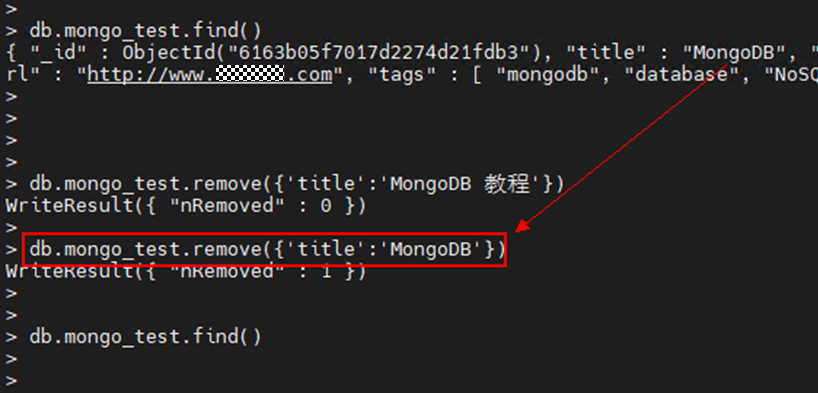
- 查看并创建索引。
1 2 3
db.mongo_test.getIndexes() db.mongo_test.createIndex({"title_test":1}) db.mongo_test.getIndexes()
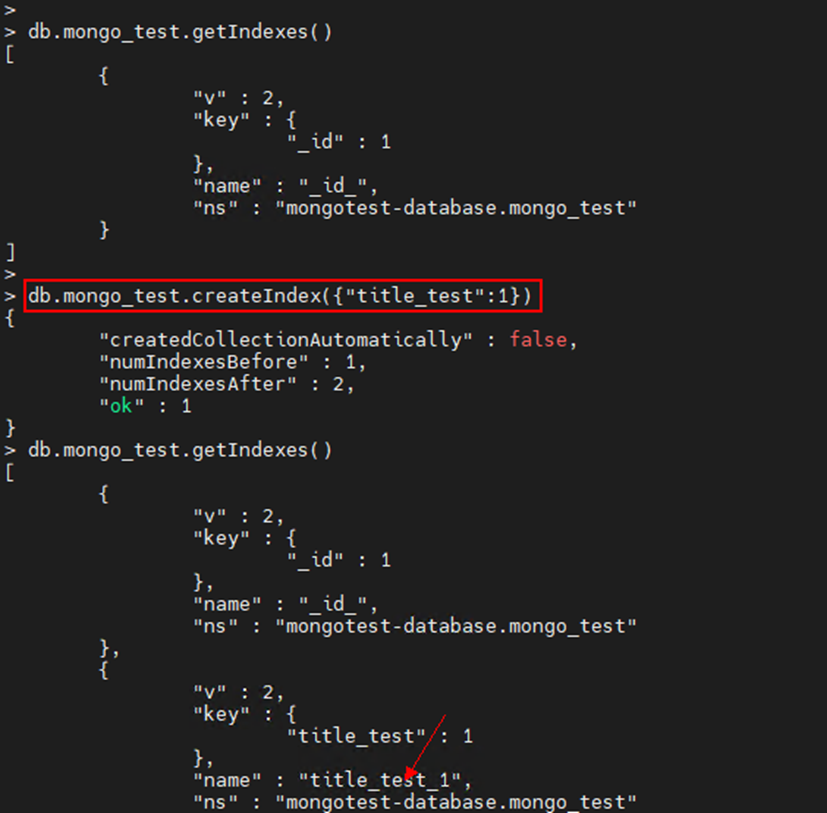
- 删除4.h新增的索引“title_test_1”。
1db.mongo_test.dropIndex("title_test_1")
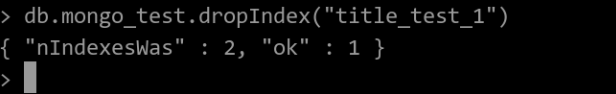
- 删除集合。
1 2 3
use mongotest-database show collections db.mongo_test.drop()
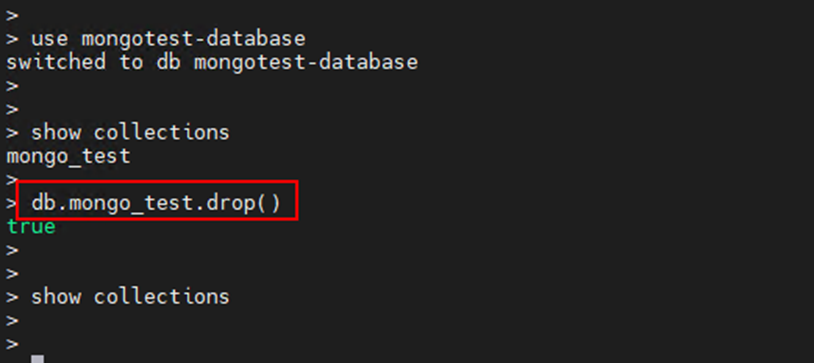
- 删除数据库。
1 2 3
use mongotest-database show dbs db.dropDatabase()
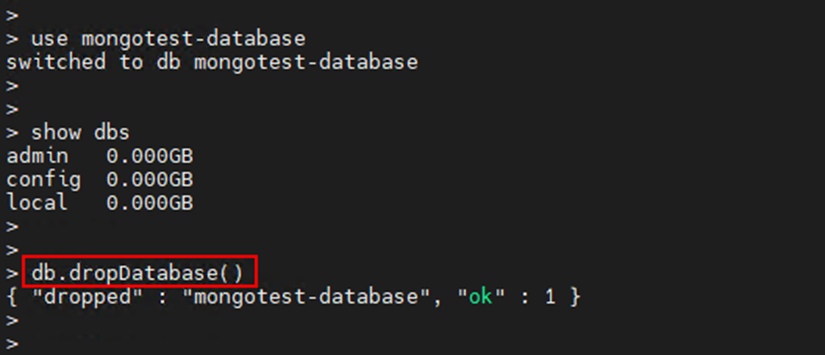
- 本地登录MongoDB数据库。
- 退出数据库。
1exit