- 进入Dockerfile所在目录。
1cd mysql-docker/8.0
- 确保docker-entrypoint.sh和healthcheck.sh具有可执行权限。
1chmod 755 ./docker-entrypoint.sh ./healthcheck.sh
- 修改MySQL 8.0.19 Dockerfile。
1vim Dockerfile - Dockerfile原始内容如下:
1 2 3 4 5 6 7 8 9 10 11 12 13 14 15 16 17 18 19 20 21 22 23 24 25 26 27 28 29 30 31 32 33 34 35 36 37 38
# Copyright (c) 2017, Oracle and/or its affiliates. All rights reserved. # # This program is free software; you can redistribute it and/or modify # it under the terms of the GNU General Public License as published by # the Free Software Foundation; version 2 of the License. # # This program is distributed in the hope that it will be useful, # but WITHOUT ANY WARRANTY; without even the implied warranty of # MERCHANTABILITY or FITNESS FOR A PARTICULAR PURPOSE. See the # GNU General Public License for more details. # # You should have received a copy of the GNU General Public License # along with this program; if not, write to the Free Software # Foundation, Inc., 51 Franklin St, Fifth Floor, Boston, MA 02110-1301 USA FROM oraclelinux:7-slim ARG MYSQL_SERVER_PACKAGE=mysql-community-server-minimal-8.0.20 ARG MYSQL_SHELL_PACKAGE=mysql-shell-8.0.20 # Install server RUN yum install -y https://repo.mysql.com/mysql-community-minimal-release-el7.rpm \ https://repo.mysql.com/mysql-community-release-el7.rpm \ && yum-config-manager --enable mysql80-server-minimal \ && yum install -y \ $MYSQL_SERVER_PACKAGE \ $MYSQL_SHELL_PACKAGE \ libpwquality \ && yum clean all \ && mkdir /docker-entrypoint-initdb.d VOLUME /var/lib/mysql COPY docker-entrypoint.sh /entrypoint.sh COPY healthcheck.sh /healthcheck.sh ENTRYPOINT ["/entrypoint.sh"] HEALTHCHECK CMD /healthcheck.sh EXPOSE 3306 33060 CMD ["mysqld"]
按“i”进入编辑模式,修改后内容:
1 2 3 4 5 6 7 8 9 10 11 12 13 14 15 16 17 18 19 20 21 22 23 24 25 26 27 28 29 30 31 32 33 34 35 36 37 38 39
# Copyright (c) 2017, Oracle and/or its affiliates. All rights reserved. # # This program is free software; you can redistribute it and/or modify # it under the terms of the GNU General Public License as published by # the Free Software Foundation; version 2 of the License. # # This program is distributed in the hope that it will be useful, # but WITHOUT ANY WARRANTY; without even the implied warranty of # MERCHANTABILITY or FITNESS FOR A PARTICULAR PURPOSE. See the # GNU General Public License for more details. # # You should have received a copy of the GNU General Public License # along with this program; if not, write to the Free Software # Foundation, Inc., 51 Franklin St, Fifth Floor, Boston, MA 02110-1301 USA FROM centos:centos8.2.2004 ARG MYSQL_SERVER_PACKAGE=mysql-community-server-minimal-8.0.19 ARG MYSQL_SHELL_PACKAGE=mysql-shell-8.0.19 COPY mysql-community-common-8.0.19-1.el8.aarch64.rpm ./mysql-community-common-8.0.19-1.el8.aarch64.rpm COPY mysql-community-libs-8.0.19-1.el8.aarch64.rpm ./mysql-community-libs-8.0.19-1.el8.aarch64.rpm COPY mysql-community-client-8.0.19-1.el8.aarch64.rpm ./mysql-community-client-8.0.19-1.el8.aarch64.rpm COPY mysql-community-server-8.0.19-1.el8.aarch64.rpm ./mysql-community-server-8.0.19-1.el8.aarch64.rpm # Install server RUN yum localinstall -y mysql-community-* \ && yum clean all \ && mkdir /docker-entrypoint-initdb.d VOLUME /var/lib/mysql RUN rm ./mysql-community-* COPY docker-entrypoint.sh /entrypoint.sh COPY healthcheck.sh /healthcheck.sh ENTRYPOINT ["/entrypoint.sh"] HEALTHCHECK CMD /healthcheck.sh EXPOSE 3306 33060 CMD ["mysqld", "--user=root"]
修改内容说明:
- 将原先使用的系统镜像由oraclelinux:7-slim改为centos:centos8.2.2004。
- 将原先使用从远程yum源下载MySQL包安装,改为从物理机复制MySQL安装文件,再从本地文件安装。
- CMD启动参数增加“--user=root”参数,保证Docker容器中CentOS系统可以使用root用户启动mysqld。
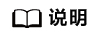
如果物理机所在网络环境无法直接访问外网,可在Dockerfile中增加代理配置,在添加FROM之后添加ENV配置代理信息,在CMD之前清除代理信息,修改示例如下:
1 2 3 4 5 6 7 8 9 10 11 12 13 14 15
... FROM centos:centos8.2.2004 ENV http_proxy="http://代理服务用户名:代理服务密码@代理服务IP地址:代理服务端口" ENV https_proxy=$http_proxy ENV no_proxy=127.0.0.1,localhost,local,.local ... ENV http_proxy="" ENV https_proxy="" ENV no_proxy="" CMD ["mysqld", "--user=root"]
- Dockerfile修改完成后,按“Esc”键,输入:wq!,按“Enter”保存并退出编辑。