计算精度分析工具用于定位x86和鲲鹏指令引起的C/C++语言精度差异问题。
使用要求
- 支持:
- 平台:支持鲲鹏、x86(Intel和AMD)。
- 支持C语言所有版本。
- 插桩对象类型:基本类型(如float、double)、已知长度的数组(如vec[16])、嵌套结构体。
- 插桩位置:实际赋值、调用语句之后对变量插桩。
- 编译器版本:默认支持GCC 10.3.1、BiShengCompiler 4.0.0 clang,若使用Intel的icc编译器,需要重新编译libcruiser。
- 暂不支持:
- 不支持头文件中内联函数定义的插桩操作。
使用示例
此处以扫描“/home/test/demo2”路径下源码文件为例,编译命令为cmake ..、make,请根据实际情况进行修改。
demo2文件目录结构:
1 2 3 4 5 6 7 8 9 10 11 12 |
demo2 ├── benchmark.c ├── build ├── CMakeLists.txt ├── include │ ├── complex.h │ └── fft.h ├── lib │ ├── complex.c │ └── fft.c ├── README.md └── test.c |
- 分别在鲲鹏环境和x86环境的项目目录下运行编译插桩操作。
1 2 3
cd /home/test/demo2/build cmake .. devkit advisor precision -instrument -c make -p /home/test/demo2 -e test.c:main -d 1
回显信息如下:
Perform the instrumentation and compilation mode. Finish run precision check tool. For detail logs on the tool, see /Path_to_DevKit_CLI/advisor/logs/preccheck.log and /home/test/demo2/build/precision_20250221082942_78fd.txt Please check whether error information exists in above two files to ensure that the project can run properly. Before running the project to get the log file, please add: 1) the libcorrect.mod file path: export LD_LIBRARY_PATH=/ /Path_to_DevKit_CLI//advisor/devkitplugins/affinity/tools/compileopt/libcruiser/gnu_lib:$LD_LIBRARY_PATH 2) the log file path: export CRUISER_LOG=/LOGPATH/

- 若使用的是icc编译器,请前往libcruiser仓库查看README文件,重新编译libcruiser。
- 在执行编译插桩模式前,必须保证项目是未编译过的,否则在增量编译的情况下,编译命令获取不完整,会导致程序执行失败。
- “/Path_to_DevKit_CLI/”:DevKit命令行工具路径。
- -p指定项目源码路径(“/home/test1/demo2/”),-e参数指定项目源码路径下的插桩入口文件和对应的函数(test.c:main)。
- 执行编译插桩后,会在插桩入口文件所在路径下生成同名的.bak文件(test.c.bak),会在“build”目录下生成编译数据库文件(dev_compile_commands.json)、可执行文件以及其他的文件。
- 在鲲鹏和x86环境下重新运行编译后的可执行文件。
- 根据编译器类型添加对应的libcruiser库路径。
GCC:
export LD_LIBRARY_PATH=/Path_to_DevKit_CLI/advisor/devkitplugins/affinity/tools/compileopt/libcruiser/gnu_lib:$LD_LIBRARY_PATH
Clang:
export LD_LIBRARY_PATH=/Path_to_DevKit_CLI/advisor/devkitplugins/affinity/tools/compileopt/libcruiser/bisheng_lib:$LD_LIBRARY_PATH
icc:
export LD_LIBRARY_PATH=/Path_to_DevKit_CLI/advisor/devkitplugins/affinity/tools/compileopt/libcruiser/user_lib:$LD_LIBRARY_PATH
- 添加生成日志文件路径。
export CRUISER_LOG=/LOGPATH/

“/LOGPATH/”:生成的日志文件存放路径,存放路径下必须为空。
- 运行可执行文件。
./test
运行可执行文件后若有以下输出信息,表示日志文件所在路径磁盘空间已不满足5G,请清理磁盘空间。
1[WARNING] The remaining space is less than 5 GB in /home/test1, please clear enough space and run the program again.

test:生成的可执行文件。
生成日志时请注意磁盘空间大小。
- 查看生成的日志文件,日志内容如下:
1 2 3 4 5 6 7
test.c|main|=|37|array_p[0]|2167530|886b21e841552361bf877c4e7801931e test.c|main|=|42|*(p.p)|2167530|2f8f10c2df86a30c87871a57a85bed5c test.c|main|=|44|p.p[0]|2167530|886b21e841552361bf877c4e7801931e test.c|main|=|48|*(p.pa[0])|2167530|2f8f10c2df86a30c87871a57a85bed5c test.c|main|=|50|p.pa[0][1]|2167530|2f8f10c2df86a30c87871a57a85bed5c test.c|main|=|59|array1|2167530|40fa79220b4a04a64e4d49b542c45ee2 test.c|main|=|74|res|2167530|57f18dfd63d01a1223a0d88683fcca95
日志文件中的每条日志分为七部分内容,以图中日志信息为例,对每部分内容进行解释。
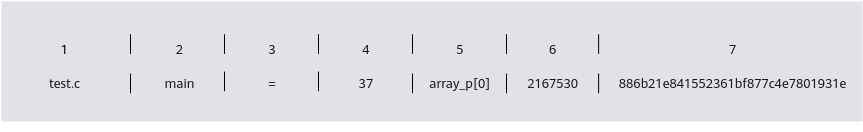
1:文件名。
2:第三部分内容表达式语句所在的当前最小作用域名称,可能是函数、子例程或主程序。
3:当插桩变量位于函数调用语句(作为函数参数)时,此处为被调用函数名;当插桩变量位于赋值语句时,此处为“=”号。
4:行号。
5:插桩变量名。
6:线程ID。
7:插桩变量值对应的HASH值。
- 根据编译器类型添加对应的libcruiser库路径。
- 在鲲鹏或x86平台上进行日志差异分析操作。
将鲲鹏平台上生成的日志文件目录改名为kunpeng,x86平台上生成的日志文件目录改名为x86,将其放到其中一个平台上。
1devkit advisor precision -analysis -i "/home/kunpeng;/home/x86"
回显信息如下:
Perform the logs analysis mode. Finish run precision check tool. For detail logs on the tool, see /Path_to_DevKit_CLI/advisor/logs/preccheck.log and /home/test1/demo2/build/precision_20250221083857_c23f.txt The analysis result is in /home/test1/demo2/build/analysis_diff_20250221083926_423d.txt
- 请查看3生成的txt文件,定位源码,查找精度问题。