本章节以鲲鹏平台openEuler-20.03-LTS-SP1(以下简称openEuler)环境下升级鲲鹏DevKit全量包为例,其它硬件平台及操作系统环境下升级方法相同。
- 支持23.0.0升级到23.0.T30版本。
- 支持23.0.0升级到24.0.RC1版本。
- 支持24.0.RC1升级到24.0.RC2版本。
- 支持24.0.RC2升级到24.0.RC3版本。
- 支持24.0.RC3升级到24.0.0版本。
- 支持24.0.0升级到25.0.0版本。
前提条件
- 已将所需升级的鲲鹏DevKit软件包下载到本地,并确认软件包与服务器硬件平台一致。
- 获取软件包后,需要校验软件包,确保与网站上的原始软件包一致。
- 升级前请确认鲲鹏DevKit可以正常使用,且umask设置为0022。
- 工具默认安装在“/opt/DevKit”目录,升级前请确认安装空间至少保留15GB。

- 不支持在分析任务执行过程中升级,请确保升级时没有任务在运行。
- 升级过程中请勿执行Ctrl+Z、Ctrl+C和重启操作系统。
- 如果出现端口冲突,在系统端口足够情况下,会自动分配可用的端口。
升级操作
- 使用SSH远程登录工具,进入Linux操作系统命令行界面。
- 将鲲鹏DevKit软件包拷贝到服务器自定义目录下,执行以下命令进行升级。
1 2
cd /opt/DevKit/tools ./upgrade.sh /home/DevKit-All-x.x.x-Linux-kunpeng.tar.gz
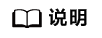
其中,“/opt/DevKit/tools”为升级前版本安装路径;“/home”为用户上传待升级软件包的自定义目录,且目录权限满足755。
- 升级鲲鹏DevKit过程。回显信息如下:
1 2 3 4 5 6 7 8 9 10 11 12 13 14 15 16 17 18 19 20 21 22 23 24 25 26 27 28 29 30 31 32 33 34 35 36 37 38 39 40 41 42 43 44 45 46 47 48 49 50 51 52 53 54 55 56 57 58 59 60 61 62 63 64 65 66 67 68 69 70 71 72 73 74 75 76 77 78 79
Start upgrading, please wait ... Decompressing files ... Decompressing files success. Start upgrading Kunpeng DevKit, please wait ... Do not press Ctrl+Z or Ctrl+C or restart the system during the upgrade. The system uses yum to manage packages. devkit:x:1124:1124::/home/devkit:/sbin/nologin userdel: user devkit is currently used by process 44671 userdel: devkit home directory (/home/devkit) not found Start upgrading the DevKit Framework, please wait ... The system uses yum to manage packages. Entry parameter mode Selected install_path: /opt Check install path permission Check install path permission Success Check install path space Check install path space Success The user name and password-based access mode will be used for installation. ... ... ... Installation environment check result: SequenceNumber CheckItem CheckResult Suggestion [1] installation user ok N/A [2] sudo permission ok N/A [3] su permission ok N/A [4] pam_rootok ok N/A [5] sudoers configuration file ok N/A [6] devkit user ok N/A [7] service configuration file ok N/A [8] tool installation path ok N/A [9] user home directory ok N/A [10] framework dependency ok N/A [11] devkitworkers ok The tool will create 10 users (default devkitworker1-10) to execute background tasks. All the users belong to the devkit user group and have the same user permissions. Check environment success Start obtaining installation parameters. Selected IP address of the web server: xx.xx.xx.xx Selected the internal port of the tool: 7996 The following parameters will be used for deployment: ++++++++++++++++++++++++++++++++++++++++++++++++ OS_TYPE : OpenEulerOS TOOL_VERSION : x.x.x INSTALL_TOOL : framework INSTALL_PATH : /opt NGINX_IP : xx.xx.xx.xx NGINX_PORT : 8086 PLUGIN_GUNICORN_PORT : 7996 GRPC_SERVER_IP : xx.xx.xx.xx GRPC_LISTEN_PORT : 50051 HTTP_LISTEN_PORT : 8002 ++++++++++++++++++++++++++++++++++++++++++++++++ ... ... ... checking service status service status DevKit for Java is OK. remove java-perf-backup folder DevKit for Java has been upgraded successfully on your system. Upgrade java_perf succeeded. Delete /home/devkit_package/DevKit-upgrade/DevKit-All-x.x.x-Linux-Kunpeng/DevKit-All-x.x.x-Linux-Kunpeng/plugin_java_perf_upgrade successful Prepare to start upgrading the remote node. Completing the Remote Node Upgrade. Start devkit nginx service, please wait... Start DevKit service success Successfully upgraded the sys_diagnosis plug-in in /opt/DevKit/devkitplugins/sys_diagnosis. Successfully upgraded the java_perf plug-in in /opt/DevKit/devkitplugins/java_perf. Successfully upgraded the sys_perf plug-in in /opt/DevKit/devkitplugins/sys_perf. Successfully upgraded the debugger plug-in in /opt/DevKit/devkitplugins/debugger. Successfully upgraded the devtools plug-in in /opt/DevKit/devkitplugins/devtools. Successfully upgraded the affinity plug-in in /opt/DevKit/devkitplugins/affinity. Successfully upgraded the porting plug-in in /opt/DevKit/devkitplugins/porting. Successfully upgraded the Kunpeng DevKit Advisor in /opt/DevKit.

升级失败的情况下,升级脚本会自动将工具回退到升级前的版本。