以下命令中的“/opt”为工具安装目录,请根据实际情况替换。
- 使用SSH远程登录工具,进入Linux操作系统命令行界面。
- 停止鲲鹏DevKit。

用户必须先停止鲲鹏DevKit之后,才能完成后续的修改IP地址和端口的操作。
表1 不同操作系统下的停止命令 操作系统
执行的命令
CentOS 7.x/CentOS 8.x/EulerOS/openEuler/RHEL 7.x/中标麒麟/麒麟/BC-Linux/iSoft/SUSE/Debian/Ubuntu/深之度/凝思/UOS
1systemctl stop devkit_nginx
- 执行如下命令修改IP地址或端口。
1 2
cd /opt/DevKit/tools bash change_ip_port.sh
回显信息如下:
1 2 3 4 5 6 7 8 9 10 11 12 13 14 15 16 17 18 19 20 21 22 23 24 25 26 27 28 29 30
Changing the IP address or port requires service restart. In the multi-node scenario, this will cause the remote node to be unavailable and you need to add the remote node again on the Agent Management page. Are you sure you want to continue? [y/n]y ip address list: sequence_number ip_address device [1] x.x.x.x eth0 Please enter the sequence number of listed ip as web server ip(default: 1):1 Selected web server ip: x.x.x.x ip address list: sequence_number ip_address device [1] x.x.x.x eth0 Please enter the DevKit external ip(mapping IP)(default: 1):1 The DevKit external ip is: x.x.x.x Please enter install port. (The default install port is 8086): Selected nginx port: 8087 Please enter http server port. (The default http server port is 8002): Selected http server port: 8003 ip address list: sequence_number ip_address device [1] x.x.x.x eth0 Please enter the sequence number of listed as rpc cluster server ip(default: 1): Selected rpc cluster server ip: x.x.x.x Please enter rpc cluster server port. (The default rpc cluster server port is 50051): Selected rpc cluster server port: 50051 Web console is now running, go to: https://x.x.x.x:8087
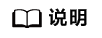
- 在执行修改IP地址和端口命令前,需要先进入“/opt/DevKit/tools”目录。
- 执行命令后会系统会列出可用的IP地址,用户可以自行选择。
- 如果与系统已占用的端口冲突,会自动+1,直到找到可用的端口。如系统无可用端口将终止安装。
- 如果用户的服务器OS防火墙已开启,工具会自动检测配置的端口是否开通,若开通,则继续安装进程;若未开通,会提示用户开通该端口,用户选择“y”,则工具会自动帮用户开通端口(卸载工具时会清除工具对端口的操作,即恢复到用户的原端口状态)。若用户选择不开通,工具安装不受影响,但是会造成Web访问不成功。若后续用户想要通过Web访问工具,需要用户自行开通服务器OS防火墙端口,执行步骤参考开启防火墙端口。
- 修改完端口后系统自动启动鲲鹏DevKit。