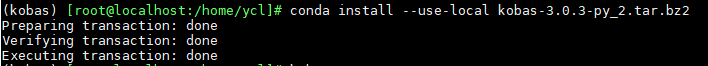操作步骤
- 使用PuTTY工具,以root用户登录服务器。
- 执行以下命令创建并进入conda环境。
conda create -n kobas && conda activate kobas
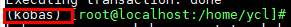
- 执行以下命令安装Python环境。
conda install -c bioconda -c conda-forge python=2.7.15
- 执行以下命令安装依赖。
conda install -c conda-forge -c bioconda pandas /path/to/pip install blast
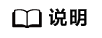
“/path/to/pip”表示conda环境下的“pip”目录,可用which pip查看具体路径。
conda install -c conda-forge -c bioconda r-base /path/to/pip install rpy2==2.8.5 /path/to/pip install biopython==1.75 --trusted-host pypi.tuna.tsinghua.edu.cn -i https://pypi.tuna.tsinghua.edu.cn/simple conda install -c conda-forge -c bioconda bioconductor-qvalue
- 执行以下命令安装KOBAS。
conda install --use-local kobas-3.0.3-py_2.tar.bz2