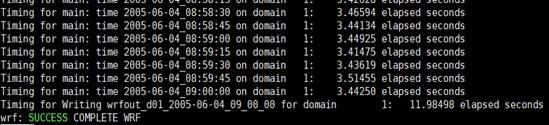操作步骤
- 使用PuTTY工具,以root用户登录服务器。
- 获取算例文件。
下载地址:https://www2.mmm.ucar.edu/WG2bench/conus_2.5_v3/1-RST/
三个目标文件:“wrfrst_d01_2005-06-04_06_00_00” 、“namelist.input”和“wrfbdy_d01”。
- 继续在PuTTY工具中执行以下命令创建工作目录“/path/to/WRFTEST”,并且将算例上传至该目录。
mkdir -p /path/to/WRFTEST cd /path/to/WRFTEST wget https://www2.mmm.ucar.edu/WG2bench/conus_2.5_v3/1-RST/RST/ -r -c -np -nH --cut-dirs 2 --restrict-file-names=nocontrol -e robots=off --reject "index.html*" wget https://www2.mmm.ucar.edu/WG2bench/conus_2.5_v3/wrfbdy_d01.gz -r -c -np -nH --cut-dirs 2 --restrict-file-names=nocontrol -e robots=off --reject "index.html*" wget https://www2.mmm.ucar.edu/WG2bench/conus_2.5_v3/1-RST/namelist.input -r -c -np -nH --cut-dirs 2 --restrict-file-names=nocontrol -e robots=off --reject "index.html*"
- 执行以下命令将“namelist.input”放在测试目录并删除多余目录。
mv 1-RST/namelist.input ./
- 执行以下命令生成算例并删除多余目录。
cat 1-RST/RST/rst_6hr* | gunzip -c > wrfrst_d01_2005-06-04_06_00_00 rm -rf 1-RST
- 执行以下命令解压“wrfbdy_d01”文件。
gunzip wrfbdy_d01.gz
- 执行以下命令修改“namelist.input”文件。
- 打开“namelist.input”文件。
vim namelist.input
- 按“i”进入编辑模式,修改如下加粗内容。
&time_control run_days = 0, run_hours = 3, run_minutes = 0, run_seconds = 0, start_year = 2005, start_month = 06, start_day = 04, start_hour = 06, start_minute = 00, start_second = 00, end_year = 2005, end_month = 06, end_day = 04, end_hour = 12, end_minute = 00, end_second = 00, interval_seconds = 10800 input_from_file = .true., history_interval = 180, frames_per_outfile = 1, nocolons = .true., restart = .true., restart_interval = 360, io_form_history = 11, io_form_restart = 11, io_form_input = 2, io_form_boundary = 2, io_form_auxhist2 = 2, debug_level = 0 / &domains time_step = 15, time_step_fract_num = 0, time_step_fract_den = 1, max_dom = 1, s_we = 1, e_we = 1501, s_sn = 1, e_sn = 1201, s_vert = 1, e_vert = 35, dx = 2500, dy = 2500, grid_id = 1, parent_id = 0, i_parent_start = 0, j_parent_start = 0, parent_grid_ratio = 1, parent_time_step_ratio = 1, feedback = 1, smooth_option = 0 lagrange_order = 2 interp_type = 2 extrap_type = 2 t_extrap_type = 2 use_surface = .true. use_levels_below_ground = .true. num_metgrid_levels = 40, eta_levels = 1.00000 , 0.99258 , 0.98275 , 0.96996 , 0.95372 , 0.93357 , 0.90913 , 0.87957 , 0.84531 , 0.80683 , 0.76467 , 0.71940 , 0.67163 , 0.62198 , 0.57108 , 0.51956 , 0.46803 , 0.42030 , 0.37613 , 0.33532 , 0.29764 , 0.26290 , 0.23092 , 0.20152 , 0.17452 , 0.14978 , 0.12714 , 0.10646 , 0.08761 , 0.07045 , 0.05466 , 0.03981 , 0.02580 , 0.01258 , 0.00000 / &physics mp_physics = 4, mp_zero_out = 2, mp_zero_out_thresh = 1.e-9, ra_lw_physics = 1, ra_sw_physics = 1, radt = 10, sf_sfclay_physics = 1, sf_surface_physics = 2, bl_pbl_physics = 1, bldt = 0, cu_physics = 0, cudt = 5, isfflx = 1, ifsnow = 0, icloud = 1, surface_input_source = 1, num_soil_layers = 4, maxiens = 1, maxens = 1, maxens2 = 1, maxens3 = 1, ensdim = 1, / &dynamics w_damping = 1, diff_opt = 1, km_opt = 4, khdif = 0, kvdif = 0, non_hydrostatic = .true., use_baseparam_fr_nml = .t., / &bdy_control spec_bdy_width = 5, spec_zone = 1, relax_zone = 4, specified = .true., nested = .false., / &namelist_quilt nio_tasks_per_group = 0, nio_groups = 1, /
- 按“Esc”键,输入:wq!,按“Enter”保存并退出编辑。
- 打开“namelist.input”文件。
- 执行以下命令将“/path/to/WRF/WRF-3.8.1/run”目录下的所有文件拷贝到“/path/to/WRFTEST”目录下。
cp /path/to/WRF/WRF-3.8.1/run/* /path/to/WRFTEST/
- 执行以下命令加载环境变量。
export PATH=/path/to/GNU/bin:/path/to/OPENMPI/bin:$PATH export LD_LIBRARY_PATH=/path/to/GNU/lib64:/path/to/OPENMPI/lib:/path/to/NETCDF/lib:/path/to/PNETCDF/lib:/path/to/HDF5/lib:/path/to/MATH/lib:$LD_LIBRARY_PATH
- 执行以下命令创建“hostfile”文件。
- 创建“hostfile”文件。
vi hostfile
- 按“i”进入编辑模式,添加如下内容。
Node1 Node2
- 按“Esc”键,输入:wq!,按“Enter”保存并退出编辑。
- 创建“hostfile”文件。
- 执行以下命令运行WRF程序。
clush --hostfile hostfile "sync;echo 3 > /proc/sys/vm/drop_caches"
- 若使用IB网络,则执行以下命令。
time -p `which mpirun` --allow-run-as-root -x PATH=$PATH -x LD_LIBRARY_PATH=$LD_LIBRARY_PATH -x LD_PRELOAD=/path/to/MATH/lib/libmathlib.so -x OMP_NUM_THREADS=4 -map-by ppr:32:node:pe=4 --bind-to core --hostfile hostfile --mca pml ucx ./wrf.exe
- 若使用RoCE网络,则执行以下命令。
time -p mpirun --allow-run-as-root -hostfile hostfile -x PATH -x LD_LIBRARY_PATH -x LD_PRELOAD=/path/to/MATH/lib/libmathlib.so -x OMP_NUM_THREADS=4 -map-by ppr:24:node:pe=4 -bind-to core -display-map -mca pml ucx -mca btl ^vader,tcp,openib,uct -x UCX_TLS=self,sm,rc -x UCX_NET_DEVICES=mlx5_0:1 -x UCX_IB_GID_INDEX=5 ./wrf.exe
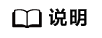
- --hostfile hostfile:指定使用的节点名字列表。
- -x OMP_NUM_THREADS=4:指定使用的线程数。
- -map-by ppr:32:node:pe=4:指定进程和线程的绑定方式,每个节点32个进程,每个进程4个线程(此处以单节点128核cpu为例)。
- UCX_NET_DEVICES 指定ROCE网络网口。
- UCX_IB_GID_INDEX指定ROCE网络类型。
- 若使用IB网络,则执行以下命令。
- 执行以下命令验证程序正常结束。
less rsl.out.0000