Ceph中会自动校验存储节点之间的时间,若不同节点之间时差较大,会有告警,因此需要配置NTP,同步各节点间的时间,提高网络管理效率。
- 安装NTP服务。
- 在所有服务端节点和客户端节点安装NTP。
1yum -y install ntp ntpdate
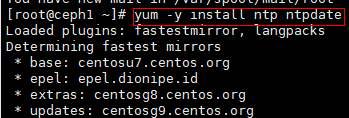
- 在所有服务端节点和客户端节点备份旧配置。
1cd /etc && mv ntp.conf ntp.conf.bak
- 以ceph1为NTP服务端节点,在ceph1新建NTP文件。
1vi /etc/ntp.conf按“i”进入编辑模式,并新增如下内容作为NTP服务端。1 2 3 4 5
restrict 127.0.0.1 restrict ::1 restrict 192.168.3.0 mask 255.255.255.0 server 127.127.1.0 fudge 127.127.1.0 stratum 8

其中,“restrict 192.168.3.0 mask 255.255.255.0”是ceph1的网段与掩码。
- 在ceph2、ceph3及所有客户端节点新建NTP文件。
- 打开文件。
1vi /etc/ntp.conf - 按“i”进入编辑模式,新增如下内容:
1server 192.168.3.166
- 按“Esc”键退出编辑模式,输入:wq!,按enter键保存并退出文件。
- 打开文件。
- 在所有服务端节点和客户端节点安装NTP。
- 启动NTP服务。
- 在ceph1节点启动NTP服务,并检查服务状态为 Active。
1 2 3
systemctl start ntpd systemctl enable ntpd systemctl status ntpd


ceph1节点启动ntp进程5分钟后,再在其他节点进行时间同步,否则会报错(no server suitable for synchronization found)。
- 在除ceph1的所有节点强制同步server(ceph1)时间。
1ntpdate ceph1在其他节点同步成功显示如下:
115 Oct 14:43:39 ntpdate[32973]: adjust time server 192.168.3.166 offset -0.000034 sec
- 在除ceph1的所有节点写入硬件时钟,避免重启后失效。
1hwclock -w - 在除ceph1的所有节点安装并启动crontab工具。
1 2 3 4
yum install -y crontabs chkconfig crond on systemctl start crond crontab -e
- 添加以下内容,每隔10分钟自动与ceph1同步时间。
1*/10 * * * * /usr/sbin/ntpdate 192.168.3.166
按“Esc”键退出编辑模式,输入:wq!,按enter键保存并退出文件。

此IP地址为ceph1节点Public Network的IP地址。
- 在ceph1节点启动NTP服务,并检查服务状态为 Active。