- 配置RGW节点,请增加以下配置。
- 在所有服务端节点安装RGW组件。ceph-radosgw需要根据对应版本进行下载。
1 2 3 4
# ceph 14.2.8的版本 yum -y install ceph-radosgw-14.2.8 # ceph 16.2.7的版本 yum -y install ceph-radosgw
- 修改ceph.conf配置文件。在ceph1的ceph.conf文件中添加RGW实例的端口配置,本示例在每个节点上创建1个RGW实例,3个节点共3个RGW实例,网关端口分别为10001~10003,网关名称分别为bucket1~bucket3。
1vi /root/ceph-mycluster/ceph.conf修改为以下内容:
1 2 3 4 5 6 7 8 9 10 11 12 13 14 15 16 17 18 19 20 21 22 23 24
[global] fsid = 0207ddea-2150-4509-860d-365e87420b3e mon_initial_members = ceph1, ceph2, ceph3 mon_host = 192.168.3.160,192.168.3.167,192.168.3.166 auth_cluster_required = cephx auth_service_required = cephx auth_client_required = cephx public_network = 192.168.3.0/24 cluster_network = 192.168.4.0/24 [mon] mon_allow_pool_delete = true [client.rgw.bucket1] rgw_frontends = civetweb port=10001 log file = /var/log/ceph/client.rgw.bucket1.log [client.rgw.bucket2] rgw_frontends = civetweb port=10002 log file = /var/log/ceph/client.rgw.bucket2.log [client.rgw.bucket3] rgw_frontends = civetweb port=10003 log file = /var/log/ceph/client.rgw.bucket3.log
按“Esc”键退出编辑模式,输入:wq!,按“Enter”键保存并退出文件。
- 在所有服务端节点上同步配置文件,在ceph1上执行。
1ceph-deploy --overwrite-conf config push ceph1 ceph2 ceph3
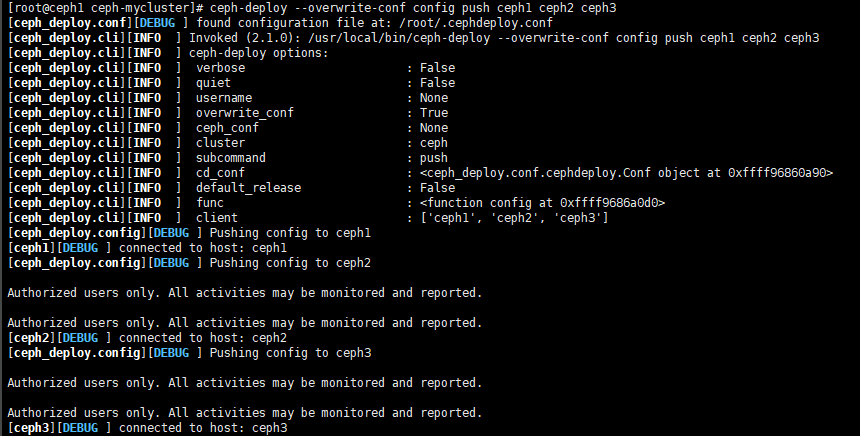
- 在所有服务端节点安装RGW组件。ceph-radosgw需要根据对应版本进行下载。
- 在所有部署RGW的节点上执行如下命令,取消Proxy配置。
1 2
unset http_proxy unset https_proxy