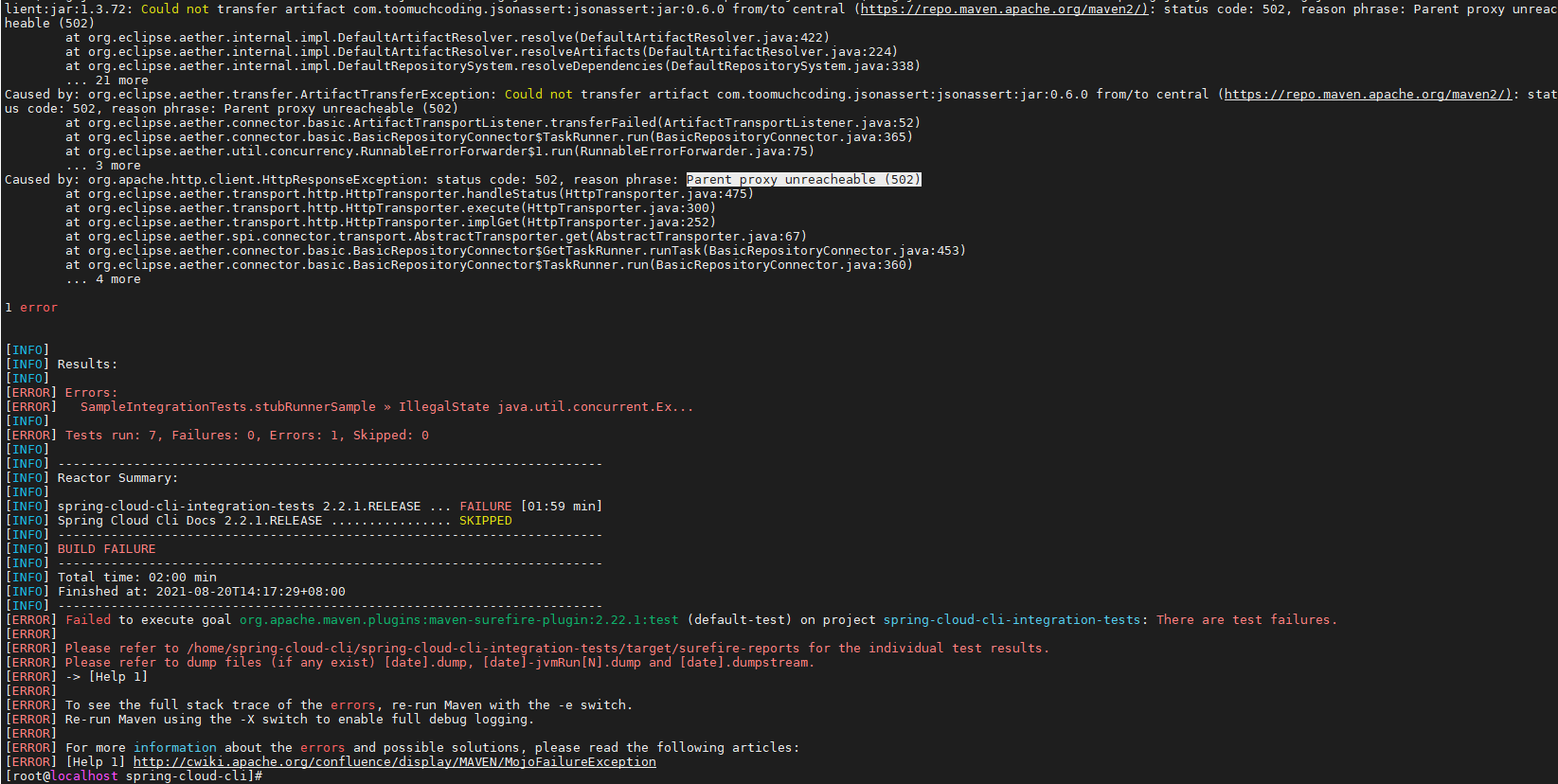- 下载spring-cloud-cli-2.2.1.RELEASE源码。
1 2 3
cd /home git config --global http.sslVerify false git clone https://github.com/spring-cloud/spring-cloud-cli.git
- 切换到指定版本。
1 2
cd spring-cloud-cli git checkout v2.2.1.RELEASE
- CentOS 7.6&openEuler 20.03系统下需要添加spring-boot-thin-launcher-1.0.22.RELEASE-exec.jar包到库目录。
- 获取spring-boot-thin-launcher-1.0.22.RELEASE-exec.jar包。
1wget https://jcenter.bintray.com/org/springframework/boot/experimental/spring-boot-thin-launcher/1.0.22.RELEASE/spring-boot-thin-launcher-1.0.22.RELEASE-exec.jar - 创建目录。
1mkdir -p /root/.m2/repository/org/springframework/boot/experimental/spring-boot-thin-launcher/1.0.22.RELEASE/
- 将获取的包复制到库目录下。
1\cp spring-boot-thin-launcher-1.0.22.RELEASE-exec.jar /root/.m2/repository/org/springframework/boot/experimental/spring-boot-thin-launcher/1.0.22.RELEASE/
- 获取spring-boot-thin-launcher-1.0.22.RELEASE-exec.jar包。
- 执行编译。
1 2
cd /home/spring-cloud-cli/ ./mvnw clean install -Dgpg.skip=true
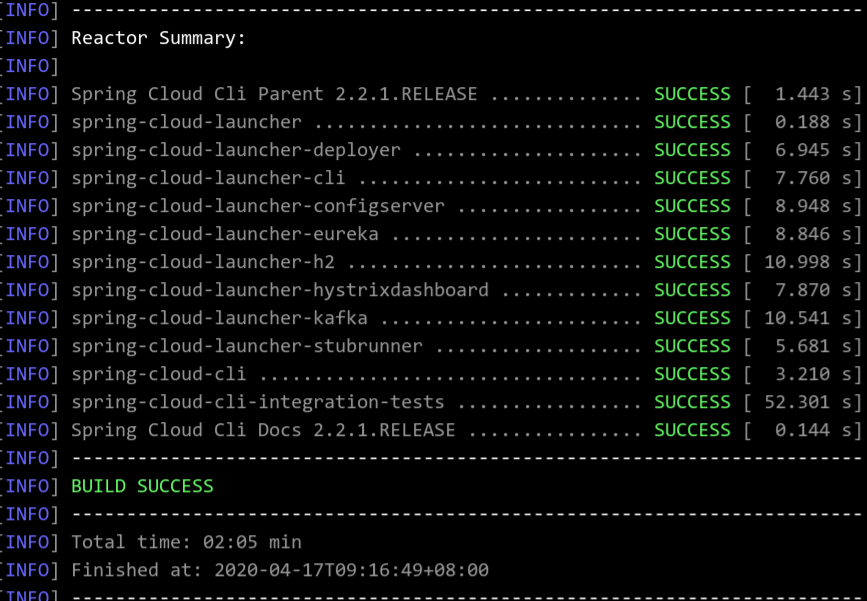
若显示BUILD SUCCESS,则编译通过。
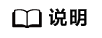
- 编译安装spring-cloud-launcher-cli报错Caused by: java.net.UnknownHostException: repo.spring.io,参考spring-cloud-launcher-cli模块提示UnknownHostException的解决方法。
- 编译安装spring-cloud-launcher-cli报错java.lang.AssertionError,参考spring-cloud-launcher-cli模块提示AssertionError的解决方法。
- 编译安装spring-cloud-cli-integration-tests报错Caused by: java.net.UnknownHostException: repo.spring.io,参考spring-cloud-cli-integration-tests模块提示UnknownHostException的解决方法。
- 编译安装spring-cloud-cli-integration-tests报错Parent proxy unreacheable (502),是网络问题多执行几次。
- 如果遇到spring-cloud-cli-integration-tests报错timeout,参考spring-cloud-cli异常问题timeout的解决方法。