命令功能
查询热插拔配置信息。
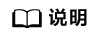
SP600系列无此场景。
命令格式
<tool name> hpd -t <type> -i <device name>
<tool name> hpd -t 1 -x <port id> -i <device name>
入参说明
参数 |
参数说明 |
取值 |
|---|---|---|
<type> |
查询信息类型。 |
说明:
当取值为1时,必须指定端口号。 |
<device name> |
设备名称。 |
例如:hinic0。 |
<port id> |
端口号。 |
例如:4097。 |
出参说明
项目 |
描述 |
|---|---|
pf_func_cfg_num |
配置恢复的PF数量 |
vf_func_cfg_num |
配置恢复的VF数量 |
pf_func_plug_num |
热插的PF数量 |
vf_func_plug_num |
热插的VF数量 |
func_plug_times |
热插次数 |
func_plug_fail_times |
热插失败次数 |
func_remove_times |
热拔次数 |
func_remove_fail_times |
热拔失败次数 |
hpd_feature_enbale |
热插拔特性使能 |
hpd_state |
配置恢复状态 |
current_mode/next_mode |
PF热插拔模式 |
pf*_sriov_totalvfs/sriov_num |
PF对应的sriov最大数量及已经热插的VF数量 |
hpc_pf_id |
hpc_pf号 |
hpc_driver |
hpc驱动 |
func_status |
PF/VF对应的热插拔状态 |
driver_type |
PF/VF绑定驱动 |
pci_devices |
host侧pci/网卡侧bdf id |
使用指南
无。
使用实例
查询PF/VF数量和热插拔次数。
[root@localhost tool]# hinicadm3 hpd -t 0 -i hinic0 pf_func_cfg_num : 1 vf_func_cfg_num : 16 pf_func_plug_num : 1 vf_func_plug_num : 16 func_plug_times : 16 func_plug_fail_times : 0 func_remove_times : 0 func_remove_fail_times : 0
查询配置恢复状态,PF热插拔模式,PF对应的sriov最大数量及已经热插的VF数量。
[root@localhost tool]# hinicadm3 hpd -t 2 -i hinic0 hpd_feature_enbale : enable hpd_state : cfg ready current_mode/next_mode : pcie_hotplug/pcie_hotplug hpc_pf_id : 0 hpc_driver : vfio_pci(iommu) pf1_sriov_totalvfs/sriov_num : 16/16
获取单个Function的信息。
[root@localhost tool]# hinicadm3 hpd -t 1 -x 4097 -i hinic0 func_status : hot plug driver_type : virtio_pci pci_devices : 0000:81:00.1/0000:81:00.1