软件升级
算法库更新版本后,可以按照以下流程进行版本升级。
- 按照获取代码的说明获取最新的软件包(1.3.0版本)。
- 以大数据组件的授权用户登录服务器,将原来客户端的“/home/test/boostkit/lib/”目录下的算法库软件包,替换成最新版本。
1 2 3 4 5 6 7 8
rm -f /home/test/boostkit/lib/boostkit-* cp /opt/Spark-ml-algo-lib-1.3.0-spark2.3.2/ml-core/target/boostkit-ml-core_2.11-1.3.0-spark2.3.2.jar /home/test/boostkit/lib cp /opt/Spark-ml-algo-lib-1.3.0-spark2.3.2/ml-accelerator/target/boostkit-ml-acc_2.11-1.3.0-spark2.3.2.jar /home/test/boostkit/lib cp /opt/Spark-ml-algo-lib-1.3.0-spark2.3.2/ml-xgboost/jvm-packages/boostkit-xgboost4j/target/boostkit-xgboost4j_2.11-1.3.0.jar /home/test/boostkit/lib cp /opt/Spark-ml-algo-lib-1.3.0-spark2.3.2/ml-xgboost/jvm-packages/boostkit-xgboost4j-spark/target/boostkit-xgboost4j-spark2.3.2_2.11-1.3.0.jar /home/test/boostkit/lib cp /opt/boostkit-ml-kernel_2.11-1.3.0-spark2.3.2-aarch64.jar /home/test/boostkit/lib cp /opt/boostkit-xgboost4j-kernel-2.11-1.3.0-spark2.3.2-aarch64.jar /home/test/boostkit/lib cp /opt/libboostkit_xgboost_kernel.so /home/test/boostkit/lib
- 将提交任务shell脚本中算法库软件包名替换成最新版本的包名,使用yarn-client模式启动Spark作业,替换后的shell脚本示例如下。
1 2 3 4 5 6 7 8 9 10 11 12
#!/bin/bash spark-submit \ --class com.bigdata.ml.RFMain \ --master yarn \ --deploy-mode client \ --driver-cores 36 \ --driver-memory 50g \ --jars "lib/fastutil-8.3.1.jar,lib/boostkit-ml-acc_2.11-1.3.0-spark2.3.2.jar,lib/boostkit-ml-core_2.11-1.3.0-spark2.3.2.jar,lib/boostkit-ml-kernel_2.11-1.3.0-spark2.3.2-aarch64.jar" \ --conf "spark.executor.extraClassPath=fastutil-8.3.1.jar:boostkit-ml-acc_2.11-1.3.0-spark2.3.2.jar:boostkit-ml-core_2.11-1.3.0-spark2.3.2.jar:boostkit-ml-kernel_2.11-1.3.0-spark2.3.2-aarch64.jar" \ --driver-class-path "lib/ml-test.jar:lib/fastutil-8.3.1.jar:lib/snakeyaml-1.17.jar:lib/boostkit-ml-acc_2.11-1.3.0-spark2.3.2.jar:lib/boostkit-ml-core_2.11-1.3.0-spark2.3.2.jar:lib/boostkit-ml-kernel_2.11-1.3.0-spark2.3.2-aarch64.jar" ./ml-test.jar
将提交任务shell脚本放入客户端与测试jar包相同目录的“/home/test/boostkit/”下,使用yarn-cluster模式启动Spark作业,替换后的shell脚本内容示例如下:
1 2 3 4 5 6 7 8 9 10 11 12 13
#!/bin/bash spark-submit \ --class com.bigdata.ml.RFMain \ --master yarn \ --deploy-mode cluster \ --driver-cores 36 \ --driver-memory 50g \ --jars "lib/fastutil-8.3.1.jar,lib/boostkit-ml-acc_2.11-1.3.0-spark2.3.2.jar,lib/boostkit-ml-core_2.11-1.3.0-spark2.3.2.jar,lib/boostkit-ml-kernel_2.11-1.3.0-spark2.3.2-aarch64.jar,lib/boostkit-xgboost4j-kernel-2.11-1.3.0-spark2.3.2-aarch64.jar" \ --driver-class-path "ml-test.jar:fastutil-8.3.1.jar:snakeyaml-1.17.jar:boostkit-ml-acc_2.11-1.3.0-spark2.3.2.jar:boostkit-ml-core_2.11-1.3.0-spark2.3.2.jar:boostkit-ml-kernel_2.11-1.3.0-spark2.3.2-aarch64.jar" \ --conf "spark.yarn.cluster.driver.extraClassPath=ml-test.jar:snakeyaml-1.17.jar:boostkit-ml-kernel_2.11-1.3.0-spark2.3.2-aarch64.jar:boostkit-ml-acc_2.11-1.3.0-spark2.3.2.jar:boostkit-ml-core_2.11-1.3.0-spark2.3.2.jar" \ --conf "spark.executor.extraClassPath=fastutil-8.3.1.jar:boostkit-ml-acc_2.11-1.3.0-spark2.3.2.jar:boostkit-ml-core_2.11-1.3.0-spark2.3.2.jar:boostkit-ml-kernel_2.11-1.3.0-spark2.3.2-aarch64.jar" \ ./ml-test.jar
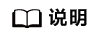
由于xgboost有部分C++代码所以xgboost算法的提交参数与其他算法略有不同,以上脚本可以提交除xgboost外的其他算法作业。
若运行xgboost算法,使用yarn-client模式启动Spark作业,替换后的shell脚本内容示例如下:
1 2 3 4 5 6 7 8 9 10 11 12 13 14 15 16
#!/bin/bash spark-submit \ --class com.bigdata.ml.XGBTRunner\ --master yarn \ --deploy-mode client \ --driver-cores 36 \ --driver-memory 50g \ --jars "lib/boostkit-xgboost4j-spark-kernel_2.11-1.3.0-aarch_64.jar,lib/boostkit-xgboost4j-spark2.3.2_2.11-1.3.0.jar,lib/boostkit-xgboost4j_2.11-1.3.0.jar" \ --conf "spark.executor.extraClassPath=boostkit-xgboost4j-kernel-2.11-1.3.0-spark2.3.2-aarch64.jar:boostkit-xgboost4j-spark2.3.2_2.11-1.3.0.jar:boostkit-xgboost4j_2.11-1.3.0.jar" \ --driver-class-path "lib/ml-test.jar:lib/boostkit-xgboost4j-kernel-2.11-1.3.0-spark2.3.2-aarch64.jar:lib/boostkit-xgboost4j-spark2.3.2_2.11-1.3.0.jar:lib/boostkit-xgboost4j_2.11-1.3.0.jar" --conf spark.executorEnv.LD_LIBRARY_PATH="./lib/:${LD_LIBRARY_PATH}" \ --conf spark.executor.extraLibraryPath="./lib" \ --conf spark.driver.extraLibraryPath="./lib" \ --files=lib/libboostkit_xgboost_kernel.so \ ./ml-test.jar
若运行xgboost算法,使用yarn-cluster模式启动Spark作业,替换后的shell脚本内容示例如下:
1 2 3 4 5 6 7 8 9 10 11 12 13 14 15 16 17
#!/bin/bash spark-submit \ --class com.bigdata.ml.XGBTRunner\ --master yarn \ --deploy-mode cluster \ --driver-cores 36 \ --driver-memory 50g \ --jars "lib/boostkit-xgboost4j-spark-kernel_2.11-1.3.0-aarch_64.jar,lib/boostkit-xgboost4j-spark2.3.2_2.11-1.3.0.jar,lib/boostkit-xgboost4j_2.11-1.3.0.jar" \ --conf "spark.executor.extraClassPath=boostkit-xgboost4j-kernel-2.11-1.3.0-spark2.3.2-aarch64.jar:boostkit-xgboost4j-spark2.3.2_2.11-1.3.0.jar:boostkit-xgboost4j_2.11-1.3.0.jar" \ --driver-class-path "ml-test.jar:boostkit-xgboost4j-kernel-2.11-1.3.0-spark2.3.2-aarch64.jar:boostkit-xgboost4j-spark2.3.2_2.11-1.3.0.jar:boostkit-xgboost4j_2.11-1.3.0.jar" --conf "spark.yarn.cluster.driver.extraClassPath=ml-test.jar:boostkit-xgboost4j-kernel-2.11-1.3.0-spark2.3.2-aarch64.jar:boostkit-xgboost4j-spark2.3.2_2.11-1.3.0.jar:boostkit-xgboost4j_2.11-1.3.0.jar" --conf spark.executorEnv.LD_LIBRARY_PATH="./lib/:${LD_LIBRARY_PATH}" \ --conf spark.executor.extraLibraryPath="./lib" \ --conf spark.driver.extraLibraryPath="./lib" \ --files=lib/libboostkit_xgboost_kernel.so \ ./ml-test.jar
脚本中的语句含义如表2所示。
父主题: 软件安装部署