OpenStack集成Ceph对象存储
配置Ceph环境
- 在ceph1上执行,修改文件“/etc/ceph/ceph.conf”的配置。
1vim /etc/ceph/ceph.conf新增以下内容:
1 2 3 4 5 6 7 8 9 10 11 12 13 14 15 16 17 18 19 20 21 22 23 24 25 26 27 28 29 30 31 32 33 34 35 36 37 38 39 40 41 42 43 44 45 46 47
[client.rgw.ceph1] host=ceph1 log file=/var/log/radosgw/client.radosgw.gateway.log rgw_frontends = civetweb port=10001 rgw keystone api version = 3 rgw keystone url = http://controller:5000 rgw keystone accepted roles = admin rgw keystone token cache size = 500 rgw keystone revocation interval = 300 rgw keystone implicit tenants = true rgw s3 auth use keystone = true rgw keystone admin user = admin rgw keystone admin password = <PASSWORD> rgw keystone admin tenant = admin rgw keystone admin domain = default [client.rgw.ceph2] host=ceph2 log file=/var/log/radosgw/client.radosgw.gateway.log rgw_frontends = civetweb port=10002 rgw keystone api version = 3 rgw keystone url = http://controller:5000 rgw keystone accepted roles = admin rgw keystone token cache size = 500 rgw keystone revocation interval = 300 rgw keystone implicit tenants = true rgw s3 auth use keystone = true rgw keystone admin user = admin rgw keystone admin password = <PASSWORD> rgw keystone admin tenant = admin rgw keystone admin domain = default [client.rgw.ceph3] host=ceph3 log file=/var/log/radosgw/client.radosgw.gateway.log rgw_frontends = civetweb port=10003 rgw keystone api version = 3 rgw keystone url = http://controller:5000 rgw keystone accepted roles = admin rgw keystone token cache size = 500 rgw keystone revocation interval = 300 rgw keystone implicit tenants = true rgw s3 auth use keystone = true rgw keystone admin user = admin rgw keystone admin password = <PASSWORD> rgw keystone admin tenant = admin rgw keystone admin domain = default
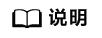
PASSWORD是rgw keystone admin的密码,需根据情况修改。
- 在所有集群节点上同步配置文件,在ceph1上执行。
1ceph-deploy --overwrite-conf admin ceph1 ceph2 ceph3
- 在ceph1节点执行下列命令,分别为三个Ceph节点创建一个rgw实例。
1 2 3
ceph-deploy rgw create ceph1:ceph1 ceph-deploy rgw create ceph2:ceph2 ceph-deploy rgw create ceph3:ceph3
- 上述命令执行成功后,在各个Ceph节点检查rgw服务是否成功启动。
1netstat -ntlp | grep radosgw
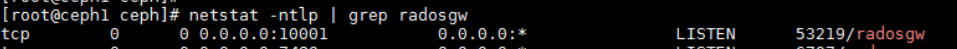
- 在ceph1节点上执行,创建对象存储池,设置好pg和pgp的数值。
1 2
ceph osd pool create default.rgw.buckets.data 64 64 ceph osd pool create default.rgw.buckets.index 16 16
- 查看存储池是否创建成功。
1ceph osd pool ls
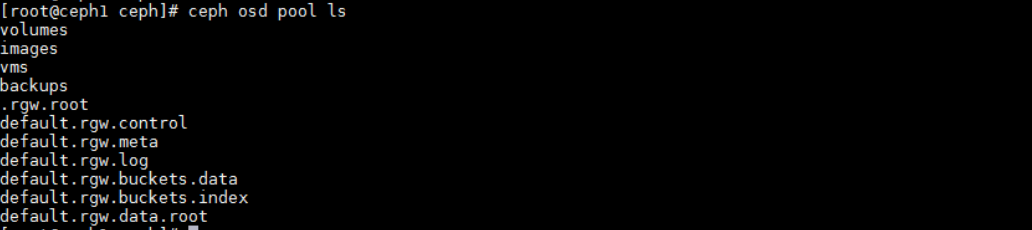
- 在ceph1上执行,为Ceph对象存储网关创建一个admin用户。
1radosgw-admin user create --uid="testuser" --display-name="First User"
- 在ceph1上执行,为Ceph对象存储网关创建一个swift子用户。
1radosgw-admin subuser create --uid=testuser --subuser=testuser:swift --access=full
配置Swift集成Ceph
- 在OpenStack controller节点上执行,查看OpenStack环境中swift存储的endpoint。
1 2
source /etc/keystone/admin-openrc openstack endpoint list | grep swift
- 若环境中不存在swift的endpoint,则直接进行下一步,创建新的endpoint。
- 若环境中存在swift的endpoint,需要使用以下命令删除已有的swift endpoint。
1openstack endpoint delete SWIFT_ENDPOINT_ID
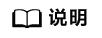
SWIFT_ENDPOINT_ID为swift endpoint list中的第一项ID。
- 在控制节点上创建新的openstack endpoint,URL指向ceph1的RGW端口。
1 2 3
openstack endpoint create --region RegionOne object-store public "http://ceph1:10001/swift/v1" openstack endpoint create --region RegionOne object-store internal "http://ceph1:10001/swift/v1" openstack endpoint create --region RegionOne object-store admin "http://ceph1:10001/swift/v1"
- 在控制节点上运行swift list,若无报错,则Swift集成Ceph已经完成。
1swift list
父主题: OpenStack集成Ceph