部署ovirt-engine服务
安装ovirt-engine软件包后,还需要在管理节点部署ovirt-engine服务,才能使ovirt-engine软件可用。
- 创建软链接。
1ln -sf /usr/lib64/libpq.so.private13-5.13 /usr/lib64/libpq.so.5
- 执行部署命令。
1engine-setup --offline1 2 3 4 5 6 7 8 9 10 11 12 13 14 15 16 17 18 19 20 21 22 23 24 25 26 27 28 29 30 31 32 33 34 35 36 37 38 39 40 41 42 43 44 45 46 47 48 49 50 51 52 53 54 55 56 57 58 59 60 61 62 63 64 65 66 67 68 69 70 71 72 73 74 75 76 77 78 79 80 81 82 83 84 85 86 87 88 89 90 91 92 93 94 95 96 97 98 99 100 101 102 103 104 105 106 107 108 109 110 111 112 113 114 115 116 117 118 119 120 121 122 123 124 125 126 127 128 129 130 131 132 133 134 135 136 137 138 139 140 141 142 143 144 145 146 147 148 149 150 151 152 153 154 155 156 157 158 159 160 161 162 163 164 165 166 167 168 169 170 171 172 173 174 175 176 177 178 179 180 181 182 183 184 185
[ INFO ] Stage: Initializing [ INFO ] Stage: Environment setup Configuration files: /etc/ovirt-engine-setup.conf.d/10-packaging-jboss.conf, /etc/ovirt-engine-setup.conf.d/10-packaging.conf Log file: /var/log/ovirt-engine/setup/ovirt-engine-setup-20211109101534-5yokxt.log Version: otopi-1.9.4 (otopi-1.9.4-2.oe1) [ INFO ] Stage: Environment packages setup [ INFO ] Stage: Programs detection [ INFO ] Stage: Environment setup (late) [WARNING] Unsupported distribution disabling nfs export [ INFO ] Stage: Environment customization --== PRODUCT OPTIONS ==-- Configure Cinderlib integration (Currently in tech preview) (Yes, No) [No]: Configure Engine on this host (Yes, No) [Yes]: Configuring ovirt-provider-ovn also sets the Default cluster's default network provider to ovirt-provider-ovn. Non-Default clusters may be configured with an OVN after installation. Configure ovirt-provider-ovn (Yes, No) [Yes]: No Configure WebSocket Proxy on this host (Yes, No) [Yes]: * Please note * : Data Warehouse is required for the engine. If you choose to not configure it on this host, you have to configure it on a remote host, and then configure the engine on this host so that it can access the database of the remote Data Warehouse host. Configure Data Warehouse on this host (Yes, No) [Yes]: Configure Grafana on this host (Yes, No) [Yes]: Configure VM Console Proxy on this host (Yes, No) [Yes]: --== NETWORK CONFIGURATION ==-- Host fully qualified DNS name of this server [controller]: [WARNING] Host name controller has no domain suffix [WARNING] Failed to resolve controller using DNS, it can be resolved only locally Setup can automatically configure the firewall on this system. Note: automatic configuration of the firewall may overwrite current settings. Do you want Setup to configure the firewall? (Yes, No) [Yes]: [ INFO ] firewalld will be configured as firewall manager. [WARNING] Host name controller has no domain suffix [WARNING] Host name controller has no domain suffix --== DATABASE CONFIGURATION ==-- Where is the DWH database located? (Local, Remote) [Local]: Setup can configure the local postgresql server automatically for the DWH to run. This may conflict with existing applications. Would you like Setup to automatically configure postgresql and create DWH database, or prefer to perform that manually? (Automatic, Manual) [Automatic]: Where is the Engine database located? (Local, Remote) [Local]: Setup can configure the local postgresql server automatically for the engine to run. This may conflict with existing applications. Would you like Setup to automatically configure postgresql and create Engine database, or prefer to perform that manually? (Automatic, Manual) [Automatic]: --== OVIRT ENGINE CONFIGURATION ==-- Engine admin password: Confirm engine admin password: [WARNING] Password is weak: The password is shorter than 8 characters Use weak password? (Yes, No) [No]: Yes Application mode (Virt, Gluster, Both) [Both]: --== STORAGE CONFIGURATION ==-- Default SAN wipe after delete (Yes, No) [No]: --== PKI CONFIGURATION ==-- Organization name for certificate [Test]: --== APACHE CONFIGURATION ==-- Setup can configure the default page of the web server to present the application home page. This may conflict with existing applications. Do you wish to set the application as the default page of the web server? (Yes, No) [Yes]: Setup can configure apache to use SSL using a certificate issued from the internal CA. Do you wish Setup to configure that, or prefer to perform that manually? (Automatic, Manual) [Automatic]: --== SYSTEM CONFIGURATION ==-- --== MISC CONFIGURATION ==-- Please choose Data Warehouse sampling scale: (1) Basic (2) Full (1, 2)[1]: Use Engine admin password as initial Grafana admin password (Yes, No) [Yes]: --== END OF CONFIGURATION ==-- [ INFO ] Stage: Setup validation --== CONFIGURATION PREVIEW ==-- Application mode : both Default SAN wipe after delete : False Host FQDN : controller Firewall manager : firewalld Update Firewall : True Set up Cinderlib integration : False Configure local Engine database : True Set application as default page : True Configure Apache SSL : True Engine database host : localhost Engine database port : 5432 Engine database secured connection : False Engine database host name validation : False Engine database name : engine Engine database user name : engine Engine installation : True PKI organization : Test Set up ovirt-provider-ovn : False Grafana integration : True Grafana database user name : ovirt_engine_history_grafana Configure WebSocket Proxy : True DWH installation : True DWH database host : localhost DWH database port : 5432 DWH database secured connection : False DWH database host name validation : False DWH database name : ovirt_engine_history Configure local DWH database : True Configure VMConsole Proxy : True Please confirm installation settings (OK, Cancel) [OK]: [ INFO ] Stage: Transaction setup [ INFO ] Stopping engine service [ INFO ] Stopping ovirt-fence-kdump-listener service [ INFO ] Stopping dwh service [ INFO ] Stopping vmconsole-proxy service [ INFO ] Stopping websocket-proxy service [ INFO ] Stage: Misc configuration (early) [ INFO ] Stage: Package installation [ INFO ] Stage: Misc configuration [ INFO ] Upgrading CA [ INFO ] Creating PostgreSQL 'engine' database [ INFO ] Configuring PostgreSQL [ INFO ] Creating PostgreSQL 'ovirt_engine_history' database [ INFO ] Configuring PostgreSQL [ INFO ] Creating CA: /etc/pki/ovirt-engine/ca.pem [ INFO ] Creating CA: /etc/pki/ovirt-engine/qemu-ca.pem [ INFO ] Updating OVN SSL configuration [ INFO ] Updating OVN timeout configuration [ INFO ] Creating/refreshing DWH database schema [ INFO ] Setting up ovirt-vmconsole proxy helper PKI artifacts [ INFO ] Setting up ovirt-vmconsole SSH PKI artifacts [ INFO ] Configuring WebSocket Proxy [ INFO ] Creating/refreshing Engine database schema [ INFO ] Creating a user for Grafana [ INFO ] Creating/refreshing Engine 'internal' domain database schema [ INFO ] Creating default mac pool range [ INFO ] Adding default OVN provider to database [ INFO ] Adding OVN provider secret to database [ INFO ] Setting a password for internal user admin [ INFO ] Install selinux module /usr/share/ovirt-engine/selinux/ansible-runner-service.cil [ INFO ] Generating post install configuration file '/etc/ovirt-engine-setup.conf.d/20-setup-ovirt-post.conf' [ INFO ] Stage: Transaction commit [ INFO ] Stage: Closing up [ INFO ] Starting engine service [ INFO ] Starting dwh service [ INFO ] Starting Grafana service [ INFO ] Restarting ovirt-vmconsole proxy service --== SUMMARY ==-- [ INFO ] Restarting httpd Please use the user 'admin@internal' and password specified in order to login Web access is enabled at: http://controller:80/ovirt-engine https://controller:443/ovirt-engine Internal CA BF:AC:74:64:80:7F:8A:A1:22:91:C3:D7:79:9A:E8:18:3F:D6:BD:39 SSH fingerprint: SHA256:VT2Ygy2uTEA4h+s0RfhLjaGu33Zd2o9De7uJSOohB/0 Web access for grafana is enabled at: https://controller/ovirt-engine-grafana/ Please run the following command on the engine machine controller, for SSO to work: systemctl restart ovirt-engine --== END OF SUMMARY ==-- [ INFO ] Stage: Clean up Log file is located at /var/log/ovirt-engine/setup/ovirt-engine-setup-20211109101534-5yokxt.log [ INFO ] Generating answer file '/var/lib/ovirt-engine/setup/answers/20211109102045-setup.conf' [ INFO ] Stage: Pre-termination [ INFO ] Stage: Termination [ INFO ] Execution of setup completed successfully
- web登录验证。
打开本地PC“c:\windows\system32\drivers\etc\hosts”文件,添加<节点IP><hostname>。
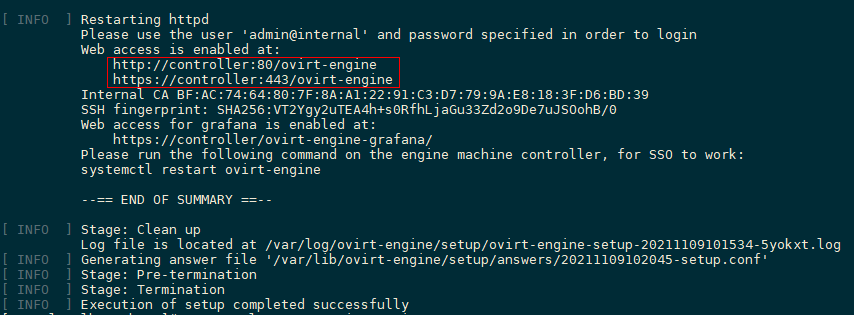
使用浏览器访问https://controller/ovirt-engine可以进入ovirt-engine登录界面。

账号为admin,密码是部署ovirt-engine服务过程中设置的。
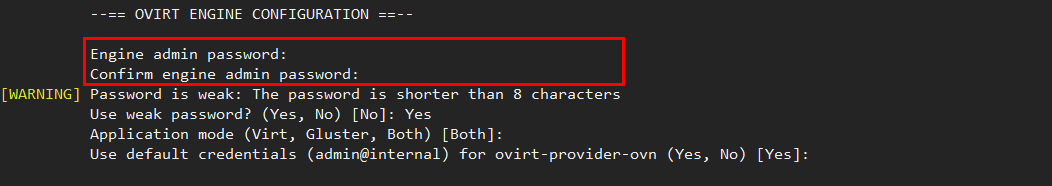
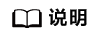
- 本示例手册中主机名是“controller”,web管理界面url是“http://controller:80/ovirt-engine”或者“https://controller:443/ovirt-engine”,实际情况根据环境替换。
- 如果无法访问,需要在ovirt engine节点关闭防火墙。
1 2
systemctl disable firewalld.service systemctl stop firewalld.service
父主题: 安装ovirt-engine