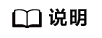验证etcd
- 配置环境变量。
- 打开“/etc/profile”文件。
1vim /etc/profile - 按“i”进入编辑模式,在文件末尾加入以下配置,因为etcd默认使用V2版本,这里需要V3版本的API。
export ETCDCTL_API=3 export ETCD_UNSUPPORTED_ARCH=arm64
- 按“Esc”键,输入:wq!,按“Enter”保存并退出编辑。
- 打开“/etc/profile”文件。
- 使环境变量生效。
1source /etc/profile
- 启动etcd。
1 2
cd /usr/local/etcd/bin nohup ./etcd >./nohup.out 2>&1 &
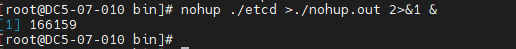
- 查看etcd进程。
1ps -ef | grep etcd
可以看到etcd进程。
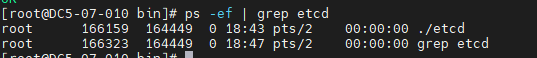
- 验证插入数据。
1 2
./etcdctl put key "etcd" ./etcdctl get key
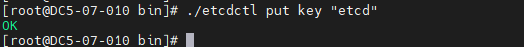
父主题: RPM包安装和卸载