RPM运行
- 启动influxDB。
- 方式一:通过系统服务启动。
- 启动influxDB服务。
1systemctl start influxdb.service
- 查看服务状态。
1systemctl status influxdb.service
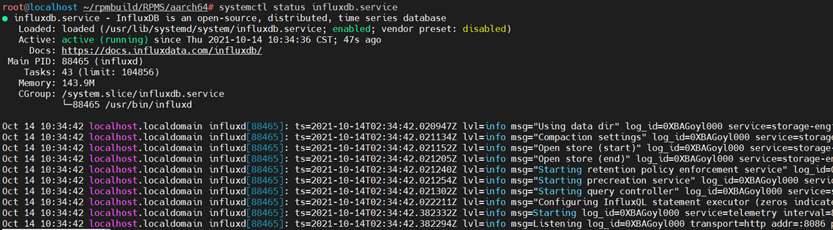
- 可选:停止服务。
1systemctl stop influxdb.service
- 启动influxDB服务。
- 方式二:通过系统命令启动。
1nohup influxd &
或者
1influxd
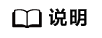
执行influxd,回显中可以看到数据目录“/root/.influxdbv2/”。
- 方式一:通过系统服务启动。
- 查看进程。
1ps -ef | grep influx
- 查看端口。
1netstat -anpt | grep 8086
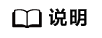
关闭influxdb。
1 2
ps -ef | grep influx kill -9 PID
父主题: 运行