RPM验证
配置InfluxDB
前提条件:InfluxDB已经安装并初始化成功。InfluxDB安装及初始化请参考《InfluxDB 安装指南》。
- 在InfluxDB中创建一个名为kapasts的Bucket。-r 9h表示数据的保留时间为9小时。
1influx bucket create -n kapasts -r 9h

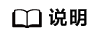
查看Bucket。
1influx bucket list
删除Bucket。
1influx bucket delete --name kapasts
- 创建用于kapacitor连接的用户。ID请根据实际情况修改。
influx v1 auth create --username kapa --password 123456 --write-bucket ID --read-bucket ID
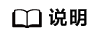
查看用户。
1influx v1 auth list
删除用户。
1influx v1 auth delete --username kapa
- 创建用户kapacitor连接的DBRP。ID请根据实际情况修改。
1influx v1 dbrp create --bucket-id ID --db kapadb --rp rpv2 --default
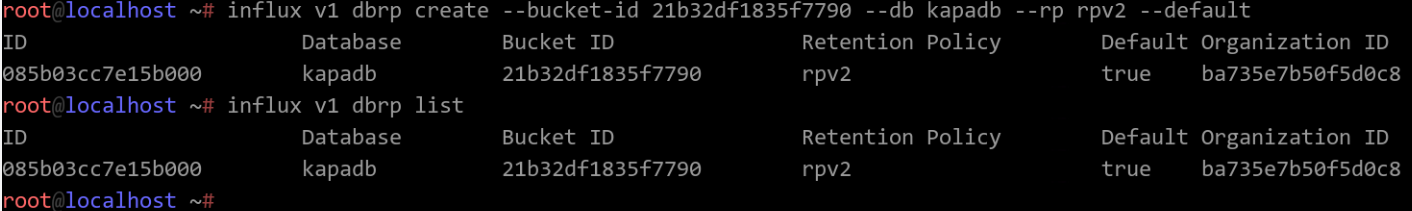
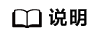
查看DBRP。
1./influx v1 dbrp list
删除DBRP。
1./influx v1 dbrp delete --id ID
配置kapacitor
前提条件:Kapacitor已经安装成功但未启动。
- 修改kapacitor配置文件,修改后的内容详见以下截图。其中urls为influxdb服务的IP地址和端口,username、password为influx v1 auth create命令中的用户名和密码,disable-subscriptions修改为true,subscriptions-mode修改为cluster。
1vi /etc/kapacitor/kapacitor.conf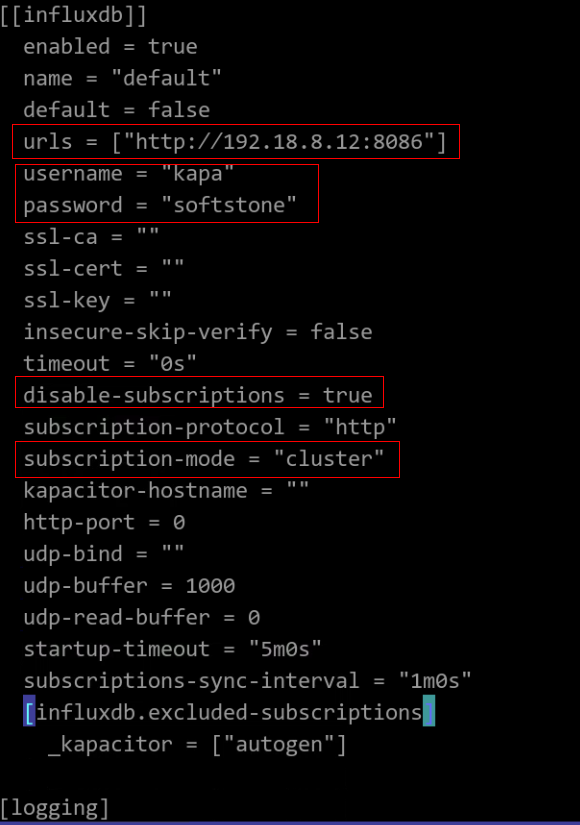
- 关闭kapacitor服务。PID请根据实际情况修改。
ps -ef | grep kapacitord kill -9 PID
- 启动kapacitor服务。
1nohup kapacitord &
验证kapacitor基本功能
- 查询kapacitor整体运行状态。
1kapacitor stats general

- 查看kapacitor当前正在执行的写操作。
1kapacitor stats ingress
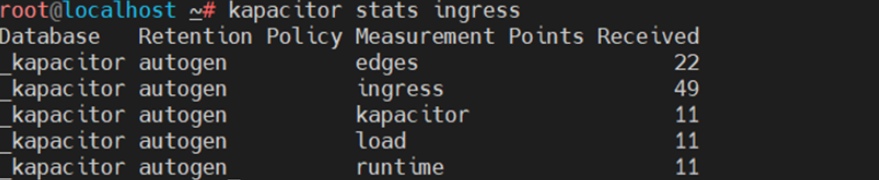
- 查询数据库信息。
1kapacitor list tasks
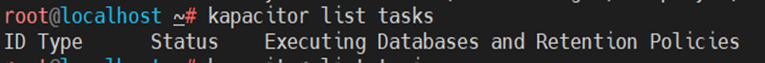
父主题: 验证