运行
编译和安装Milvus完成后,需要通过以下操作使用Milvus数据库。
- 激活Python虚拟环境。
1conda activate milvus
- 启动etcd。
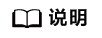
可以将etcd的数据目录根据具体情况进行调整。
1etcd --data-dir=/data/milvus/data/etcd-data/ &
- (可选)执行ps -ef | grep etcd查看是否存在etcd进程,若存在etcd进程则表示启动成功。
- 启动MinIO。
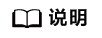
可以将MinIO的数据目录根据具体情况进行调整。
1minio server /data/milvus/data/minio-data/ &
- (可选)执行ps -ef | grep minio查看是否存在minio进程,若存在minio进程则表示启动成功。
- 可选:若是有代理,需要先停止代理。
1 2 3
unset http_proxy unset https_proxy unset ftp_proxy
- 启动Milvus单机版。
- 命令启动方式
milvus run standalone
- 脚本启动方式
cd ~/milvus ./scripts/start_standalone.sh
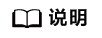
- 使用脚本启动或者关闭Milvus,需要先进入Milvus的安装目录下,脚本会识别当前目录,然后使能jemalloc等特性。在别的目录下,会启动Milvus失败。
- 如果需要关闭Milvus,请使用以下命令:
1~/milvus/scripts/stop.sh
- 命令启动方式
- (可选)执行ps -ef | grep milvus查看是否存在milvus进程,若存在milvus进程则表示启动成功。