更新License
达梦数据库更新License
- 停止数据库服务。
- 进入数据库安装目录“/home/dmdba/dmdbms/bin”,将原有的dm.key进行备份。
- 将获取的永久证书dm.key复制到数据库安装目录“/home/dmdba/dmdbms/bin”,重启数据库服务。
金仓数据库更新License
- 进入数据库安装目录“/opt/Kingbase/ES/V8/KESRealPro/V008R006C008B0020/”。
- 在该目录下,将license.dat替换为最新License,名称保持不变。
- 重新建立软链接。
1ln -s /opt/Kingbase/ES/V8/KESRealPro/V008R006C008B0020/license.dat /opt/Kingbase/ES/V8/license.dat
- 重启数据库服务。
宝兰德BES更新License
- 上传License文件至宝兰德BES_AppServer安装路径的license目录下。
- 执行以下命令修改License文件属组及权限。
1 2
chown bes:bes ${licenseFile} chmod 700 ${licenseFile}
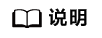
${licenseFile}:表示License文件绝对路径,且文件名必须为bes.lic.txt,例如:/home/bes/bes_appserver_standard_9.5.5.7266/license/bes.lic.txt。
- 如果之前已启动宝兰德BES_AppServer,执行以下命令停止服务。
1 2 3
su - bes cd ${bes_appserver}/bin ./iastool --user admin --passwordfile ../conf/.passwordfile stop --server
如果返回结果中包含“Command stop --server executed successfully.”,则表示停止成功。
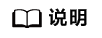
${bes_appserver}:表示宝兰德BES_AppServer安装目录,请根据实际情况进行替换。
- 导入许可证。
1./lmadm import-lic --sourcepath=${licensePath}
如果返回结果中包含“License xxx.txt has been imported into /home/bes/bes_appserver_standard_9.5.5.7266/license/bes.lic successfully.”,则表示许可证导入成功。
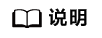
${licensePath}:表示放置许可证目录的绝对路径,例如:/home/bes/bes_appserver_standard_9.5.5.7266/license。
TongWeb更新License
- 进入TongWeb安装目录,将license.dat替换为最新License,名称保持不变。
- 新开一个目标服务器窗口,前往TongWeb安装目录下的bin目录执行以下命令终止服务。
1bash stopserver.sh - 重新启动服务。
1bash startserver.sh
父主题: 其他