故障排除
问题一:编译过程中提示“.fatal error: boost/config/compiler/gcc.hpp: No such file or directory”
现象描述:
在运行Allwmake编译CGAL时编译失败,提示“.fatal error: boost/config/compiler/gcc.hpp: No such file or directory”。
可能原因:
安装过程中因为环境变量或者CMake安装失败导致的CGAL安装失败。如果OpenFOAM某一模块在安装过程中报错,只需单独重复安装出错模块即可。
处理步骤:
- 删除已安装的执行文件及路径。
rm -rf /path/to/OPENFOAM/OpenFOAM-v1906/platform/arch/boost_1_64_0
- 运行Thirdparty-v1906时独立安装脚本。
cd /path/to/OPENFOAM/Thirdparty-v1906 ./makeCGAL
问题二:编译过程中提示“*esmump.h* No such file or directory”
现象描述:
在运行Allwmake编译SCOTCH时编译失败,提示“*esmump.h* No such file or directory”。
可能原因:
脚本运行中出现错误,导致esmump没有安装成功。
处理步骤:
- 进入scotch目录并手动编译esmumps。
cd /path/to/OPENFOAM/ThirdParty-v1906/scotch_6.0.6/src make esmumps
- 重复运行Allwmake脚本继续编译安装。
foam ./Allwmake -j
问题三:编译过程中提示“cannot stat `../bin/d[agm]*'”
现象描述:
在运行Allwmake编译SCOTCH时编译失败,提示:
“cp: cannot stat `../bin/d[agm]*': No such file or directory
make: [install] Error 1 (ignored)”
可能原因:
并非是d[agm]造成的,一般出现在重复运行安装程序时,scotch文件夹没有被清理,可以在scotch源码路径内运行make distclean后再手动安装scotch程序。
处理步骤:
- 删除安装失败的文件路径。
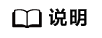
“linuxARM64GccDPInt32”是根据安装环境的架构及使用的编译器进行命名的,需要在具体安装过程中确认路径名称。
rm -rf /path/to/OPENFOAM/ThirdParty-v1906/platforms/linuxARM64GccDPInt32/scotch_6.0.6/
- 进入scotch源码内手动编译安装。
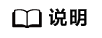
手动安装scotch需要将安装路径设置为对前面删除的安装路径。
make scotch make esmumps make ptscotch make prefix=/path/to/OPENFOAM/ThirdParty-v1906/platforms/linuxARM64GccDPInt32/scotch_6.0.6/ install
- 再次执行Allwmake脚本继续编译安装。
foam ./Allwmake -j
问题四:运行算例时不能正常结束“ls: cannot access processor*: No such file or directory”
现象描述:
算例运行一般需要几分钟,如果在一分钟内结束需要查看日志文件确认计算是否正常运行。如果日志文件中出现错误信息:“mpirun has detected an attempt to run as root.”。
可能原因:
使用root账户运行mpirun需要增加参数。
处理步骤:
- 修改“RunFunctions”文件。
vi /path/to/OPENFOAM/OpenFOAM-v1906/bin/tools/RunFunctions
- 按“i”进入编辑模式,在mpirun命令后增加--allow-run-as-root。
- 按“Esc”键,输入:wq!,按“Enter”保存并退出编辑。
- 重新运行算例。
./Allclean ./Allrun