运行和验证
操作步骤
- 使用PuTTY工具,以root用户登录服务器。
- 执行以下命令进入测试目录。
cd /path/to/VELVET/velvet-1.2.10
- 执行以下命令运行可执行文件“velveth”, 准备数据。
./velveth output/ 31 -shortPaired -fastq.gz tests/read1.fq.gz -shortPaired -fastq.gz tests/read2.fq.gz
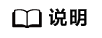
- “output”:代表输出结果的目录。
- “shortPaired”:指定测序类型。
- “Fastaq”:指定的序列格式,通过不同的参数指定指定输入文件的格式:-fasta对应fasta格式;-fastq对应fastq格式;-fastq.gz对应fastq.gz格式;-fasta.gz对应fasta.gz格式;-sam对应sam格式;-bam对应bam格式。
输出结果样例回显信息如下所示。
[0.000000] Reading FastQ file tests/read1.fq.gz; [0.083994] 25000 sequences found [0.084004] Done [0.084266] Reading FastQ file tests/read2.fq.gz; [0.162083] 25000 sequences found [0.162091] Done [0.364858] Reading read set file output//Sequences; [0.376048] 50000 sequences found [0.427913] Done [0.427929] 50000 sequences in total. [0.428268] Writing into roadmap file output//Roadmaps... [0.468365] Inputting sequences... [0.468486] Inputting sequence 0 / 50000 [1.182309] === Sequences loaded in 0.713954 s [1.303762] Done inputting sequences [1.303770] Destroying splay table [1.305914] Splay table destroyed
- 执行以下命令运行可执行文件“velvetg”,进行基因组组装。
./velvetg output/ -min_contig_lgth 100
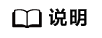
- “output”:代表3输出结果的目录。
- “min_contig_lgth”:代表Contig的最小长度,小于该长度的Contig会被删除,不会出现在最终的结果中。运行结束后,输出目录下的contigs.fa就是最终的组装结果。
输出结果样例回显信息如下所示。
[1.258599] Concatenation over! [1.259034] Writing contigs into output//contigs.fa... [1.292427] Writing into stats file output//stats.txt... [1.327635] Writing into graph file output//LastGraph... Final graph has 987 nodes and n50 of 199, max 2546, total 110172, using 0/50000 reads