准备Hoverfly编译环境
- 配置GO环境变量。
- 打开“/etc/profile”文件。
1vim /etc/profile - 按“i”进入编辑模式,添加如下内容。
export GOPATH=/root/go; export GOROOT=/usr/lib/golang; export PATH=$PATH:$GOROOT/bin:$GOPATH/bin
- 按“Esc”键,输入:wq!,按“Enter”保存并退出编辑。
- 使修改的环境变量生效。
1source /etc/profile
- 打开“/etc/profile”文件。
- 安装Gox、Logrus、Goproxy和Glide。
1 2 3 4 5
git config --global http.sslVerify false go get github.com/mitchellh/gox; go get github.com/Sirupsen/logrus; go get github.com/rusenask/goproxy; go get github.com/Masterminds/glide;
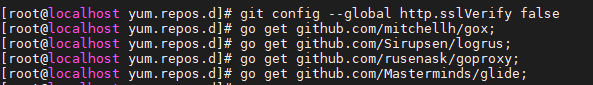
- 查看Glide版本。
glide -v
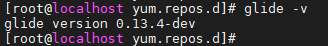
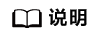
如果回显报错“command not found”,则输入reboot命令重启服务器。
- 修改Git配置文件。
- 打开“~/.gitconfig”文件。
1vim ~/.gitconfig - 按“i”进入编辑模式,新增URL替换配置。
[url "https://gitlab.com/cznic/cc.git"] insteadOf = https://gitlab.com/cznic/cc [url "https://gitlab.com/cznic/golex.git"] insteadOf = https://gitlab.com/cznic/golex [url "https://gitlab.com/cznic/mathutil.git"] insteadOf = https://gitlab.com/cznic/mathutil [url "https://gitlab.com/cznic/strutil.git"] insteadOf = https://gitlab.com/cznic/strutil [url "https://gitlab.com/cznic/xc.git"] insteadOf = https://gitlab.com/cznic/xc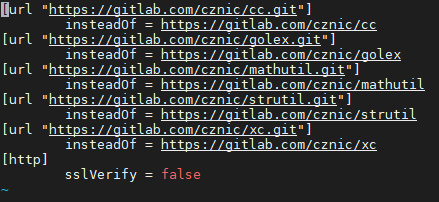
- 按“Esc”键,输入:wq!,按“Enter”保存并退出编辑。
- 打开“~/.gitconfig”文件。
父主题: 编译安装