卸载KAE1.0
用户不再使用通过RPM包安装的KAE1.0,或想进行新版本KAE的安装时,请参考本节内容卸载KAE。由于存在依赖关系,卸载uacce驱动软件包前须先卸载hisi_hpre,hisi_sec2,hisi_rde驱动软件包,卸载libwd前须先卸载libkae引擎软件包。
操作步骤
- 使用SSH远程登录工具,以root账号进入Linux操作系统命令行界面。
- 卸载KAE加速引擎软件包并检查卸载情况。
- 卸载KAE加速引擎软件包。
- 查询RPM包是否卸载成功。
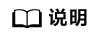
如下示例演示了卸载所有KAE加速引擎软件包的过程。
1 2 3 4 5 6 7 8 9 10 11 12 13 14
[root@localhost output]# rpm -e hisi_hpre hisi_hpre modules uninstalled [root@localhost output]# rpm -e hisi_sec2 hisi_sec2 modules uninstalled [root@localhost output]# rpm -e hisi_rde hisi_rde modules uninstalled [root@localhost output]# [root@localhost output]# rpm -e uacce uacce modules uninstalling uacce modules uninstalled [root@localhost output]# rpm -e libwd libkae [root@localhost output]# [root@localhost output]# rpm -qa uacce hisi_hpre hisi_sec2 hisi_rde [root@localhost output]# rpm -qa libwd libkae
- 重启系统或通过命令行手动将已加载到内核的驱动卸载掉,并查看是否卸载成功。
- 查看已加载到内核的驱动。
1lsmod | grep uacce
回显已加载到内核的驱动。1uacce 36864 3 hisi_sec2,hisi_qm,hisi_hpre,hisi_rde
- 卸载已加载的驱动。
1 2 3 4 5
rmmod hisi_hpre rmmod hisi_sec2 rmmod hisi_rde rmmod hisi_qm rmmod uacce
- 查看是否已经卸载,没有回显内容即卸载成功。
1lsmod | grep uacce
- 查看已加载到内核的驱动。
父主题: 卸载通过RPM包安装的KAE