安装NETCDF-Fortran
操作步骤
- 使用PuTTY工具,以root用户登录服务器。
- 执行以下命令,进入安装NETCDF-Fortran创建的NETCDF-C安装目录。
cd /path/to/NETCDF
- 执行以下命令获取NETCDF-Fortran安装包。
wget https://codeload.github.com/Unidata/netcdf-fortran/tar.gz/refs/tags/v4.5.2 --no-check-certificate
- 执行以下命令重命名并解压NETCDF-Fortran安装包。
mv v4.5.2 netcdf-fortran-4.5.2.tar.gz tar -zxvf netcdf-fortran-4.5.2.tar.gz
- 执行以下命令进入解压后的目录。
cd netcdf-fortran-4.5.2
- 执行以下命令进行配置。
./configure --prefix=/path/to/NETCDF --build=aarch64-unknown-linux-gnu --enable-shared --with-pic --disable-doxygen --enable-largefile --enable-static CC=gcc CXX=g++ FC=gfortran F77=gfortran CPPFLAGS="-I/path/to/HDF5/include -I/path/to/NETCDF/include" LDFLAGS="-L/path/to/HDF5/lib -L/path/to/NETCDF/lib -Wl,-rpath=/path/to/HDF5/lib -Wl,-rpath=/path/to/NETCDF/lib"CFLAGS="-L/path/to/HDF5/lib -L/path/to/NETCDF/lib -I/path/to/HDF5/include -I/path/to/NETCDF/include" CXXFLAGS="-L/path/to/HDF5/lib -L/path/to/NETCDF/lib -I/path/to/HDF5/include -I/path/to/NETCDF/include" FCFLAGS="-L/path/to/HDF5/lib -L/path/to/NETCDF/lib -I/path/to/HDF5/include -I/path/to/NETCDF/include"

- 执行以下命令进行编译安装。
make -j
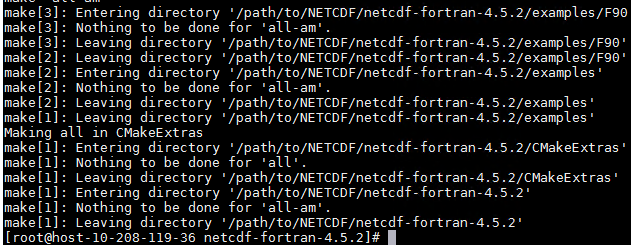
make install
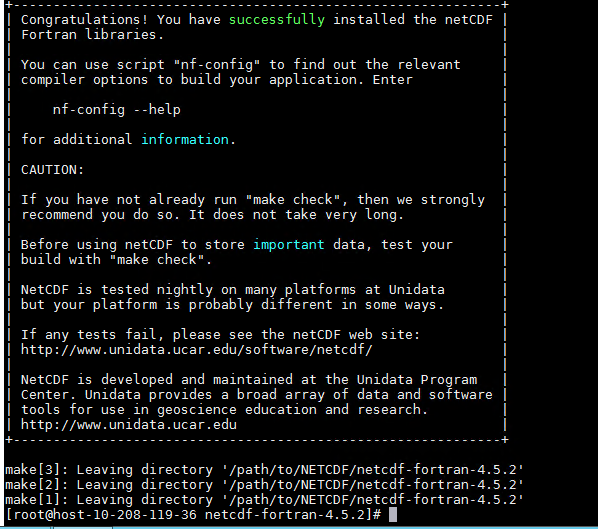
- 执行以下命令验证是否安装成功。
ls /path/to/NETCDF/bin ls /path/to/NETCDF/lib
回显信息显示如下内容,表示安装成功。
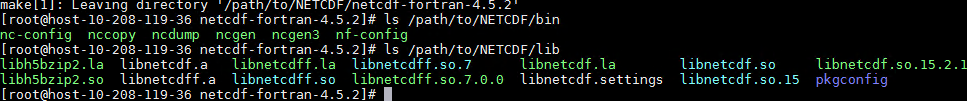
父主题: 配置编译环境