设置环境变量(modules方式)
modules方式支持选择加载环境变量管理模块,本文介绍使用modules方式加载环境变量管理模块的方法。
前提条件
- 已配置yum源。执行以下命令检查节点YUM源是否已配置,确保回显中有OS对应的YUM源。
yum list | grep kernel
- 已安装tcl工具。
回显有如下信息说明已安装tcl工具。
1tcl.aarch64 1:8.6.12-4.oe2203sp1 @anaconda
如果未安装tcl工具,执行以下命令安装。yum install -y tcl*
- 已安装module工具。
回显有如下信息说明已安装module工具。
1environment-modules.aarch64 5.0.1-3.oe2203sp1 @OS
如果未安装module工具,执行以下命令安装,并加载环境变量。yum install -y environment-modules source /etc/profile.d/modules.sh
注意事项
建议同一环境中使用一种编译器进行编译,如果同时使用两种编译器进行编译,则需要注意环境变量信息是否正确。具体原因及配置方法如下:
由于环境变量信息中,参数“CC”、“CXX”、“FC”、“F77”、“F90”和“OPAL_PREFIX”的值只针对当前使用的编译器生效,如果要使用另一种编译器,需要先卸载当前已有环境变量模块,然后加载需要另一种编译器进行编译的组件环境变量模块。不同编译器编译对应组件的环境变量管理模块时,其环境变量参数值请参见表1。
示例:
当前使用毕昇编译器,已加载环境变量模块“bisheng/hmpi25.1.0.SPC001/release”,此时,“OPAL_PREFIX”的值为“/opt/HPCKit/25.1.0.SPC001/hmpi/bisheng/release/hmpi”,如果需要切换为GCC编译器,则需要先卸载环境变量模块“bisheng/hmpi25.1.0.SPC001/release”,然后加载环境变量模块“gcc/hmpi25.1.0.SPC001/release”,加载完成后,“OPAL_PREFIX”的值为“/opt/HPCKit/25.1.0.SPC001/hmpi/gcc/release/hmpi”。
操作步骤
- 使用PuTTY工具,登录HPCKit的安装节点。
- 执行以下命令,进入HPCKit安装目录。
cd /opt/HPCKit/latest
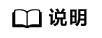
/opt:HPCKit的默认安装目录,请替换为实际路径。
- 执行以下命令,添加modulefiles。
module use modulefiles
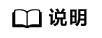
使用sh modulefiles-setup.sh可以恢复误删的modulefiles文件夹。
- 执行以下命令,查询可用环境变量模块。
module avail
回显如下类似信息:
1 2 3 4 5 6 7 8 9 10 11
---------------------------------- /opt/HPCKit/25.1.0.SPC001/modulefiles ------------------------------------------- bisheng/compiler4.2.0.2/bishengmodule bisheng/kml25.1.0.SPC001/kvml/omp gcc/kml25.1.0.SPC001/kblas/serial-locking hio25.0.0/hio bisheng/hmpi25.1.0.SPC001/debug bisheng/kml25.1.0.SPC001/kvml/serial gcc/kml25.1.0.SPC001/kblas/serial-nolocking bisheng/hmpi25.1.0.SPC001/release bisheng/kupl25.1.0.SPC001/prof gcc/kml25.1.0.SPC001/kml bisheng/kml25.1.0.SPC001/kblas/multi bisheng/kupl25.1.0.SPC001/release gcc/kml25.1.0.SPC001/kspblas/omp bisheng/kml25.1.0.SPC001/kblas/serial-locking bisheng/kutacc25.1.0.SPC001/kutacc gcc/kml25.1.0.SPC001/kspblas/serial bisheng/kml25.1.0.SPC001/kblas/serial-nolocking gcc/compiler12.3.1/gccmodule gcc/kml25.1.0.SPC001/kvml/omp bisheng/kml25.1.0.SPC001/kml gcc/hmpi25.1.0.SPC001/debug gcc/kml25.1.0.SPC001/kvml/serial bisheng/kml25.1.0.SPC001/kspblas/omp gcc/hmpi25.1.0.SPC001/release gcc/kupl25.1.0.SPC001/prof bisheng/kml25.1.0.SPC001/kspblas/serial gcc/kml25.1.0.SPC001/kblas/multi gcc/kupl25.1.0.SPC001/release bisheng/kulitho25.1.0.SPC001/kulitho gcc/kulitho25.1.0.SPC001/kulitho
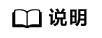
如果回显信息中包含不需要加载的模块信息,您可以执行以下命令删除。
module unuse /opt/HPCKit/25.1.0.SPC001/modulefiles
其中,”/opt/HPCKit/25.1.0.SPC001/modulefiles”为模块名称,请根据实际情况替换。
- 加载环境变量模块。
- 执行以下命令,将组件的相关信息添加至环境变量中。
module load modulefile
示例:将HMPI组件bisheng版本信息添加到环境变量中
module load bisheng/hmpi25.1.0.SPC001/release
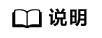
当存在环境变量模块不再使用时,您可以执行以下命令卸载。
module unload bisheng/hmpi25.1.0.SPC001/release
其中,”bisheng/hmpi25.1.0.SPC001/release”为待删除的环境变量模块,请根据实际情况替换。
- 执行以下命令,查看已加载环境变量模块。
module list
在回显信息中查看所需环境变量模块是否均存在。
- 执行以下命令,将组件的相关信息添加至环境变量中。
- 查询对应组件的环境变量信息。
表1 组件环境变量信息的查询方法 组件名称
模块名称
操作步骤
Compiler
bisheng/compiler4.2.0.2/bishengmodule
echo $LD_LIBRARY_PATH; echo $PATH; echo $CC; echo $CXX; echo $FC; echo $F77; echo $F90
说明:环境变量参数含义具体如下:
- LD_LIBRARY_PATH:动态链接库的搜索路径,例如“/opt/HPCKit/25.1.0.SPC001/compiler/bisheng/lib”。
- PATH:可执行程序的搜索路径,例如“/opt/HPCKit/25.1.0.SPC001/compiler/bisheng/bin”。
- CC:编译C语言程序的编译器名称,值为clang。
- CXX:编译C++程序的编译器名称,值为clang++。
- FC:编译Fortran程序的编译器名称,值为flang。
- F77:编译Fortran77程序的编译器名称,值为flang。
- F90:编译Fortran90程序的编译器名称,值为flang。
回显信息示例:
1 2 3 4 5 6 7
/opt/HPCKit/25.1.0.SPC001/compiler/bisheng/lib:/usr/local/lib /opt/HPCKit/25.1.0.SPC001/compiler/bisheng/bin:/usr/local/shc/bin:/usr/share/Modules/bin:/usr/local/sbin:/usr/local/bin:/usr/sbin:/usr/bin:/root/bin clang clang++ flang flang flang
gcc/compiler12.3.1/gccmodule
echo $LD_LIBRARY_PATH; echo $PATH; echo $CC; echo $CXX; echo $FC; echo $F77; echo $F90
说明:环境变量参数含义具体如下:
- LD_LIBRARY_PATH:动态链接库的搜索路径,例如“/opt/HPCKit/25.1.0.SPC001/compiler/gcc/lib64:/opt/HPCKit/25.1.0.SPC001/compiler/gcc/lib”。
- PATH:可执行程序的搜索路径,例如“/opt/HPCKit/25.1.0.SPC001/compiler/gcc/bin”。
- CC:编译C语言程序的编译器名称,值为gcc。
- CXX:编译C++程序的编译器名称,值为g++。
- FC:编译Fortran程序的编译器名称,值为gfortran。
- F77:编译Fortran77程序的编译器名称,值为gfortran。
- F90:编译Fortran90程序的编译器名称,值为gfortran。
回显信息示例:
1 2 3 4 5 6 7
/opt/HPCKit/25.1.0.SPC001/compiler/gcc/lib64_public:/opt/HPCKit/25.1.0.SPC001/compiler/gcc/lib64:/usr/local/lib /opt/HPCKit/25.1.0.SPC001/compiler/gcc/bin:/usr/local/shc/bin:/usr/local/sbin:/usr/local/bin:/usr/sbin:/usr/bin gcc g++ gfortran gfortran gfortran
HMPI
bisheng/hmpi25.1.0.SPC001/release
echo $LD_LIBRARY_PATH; echo $PATH; echo $INCLUDE; echo $OPAL_PREFIX
说明:环境变量参数含义具体如下:
- LD_LIBRARY_PATH:动态链接库的搜索路径,例如“/opt/HPCKit/25.1.0.SPC001/hmpi/bisheng/release/hmpi/lib:/opt/HPCKit/25.1.0.SPC001/hmpi/bisheng/release/hucx/lib:/opt/HPCKit/25.1.0.SPC001/hmpi/bisheng/release/xucg/lib”。
- PATH:可执行程序的搜索路径,例如“/opt/HPCKit/25.1.0.SPC001/hmpi/bisheng/release/hmpi/bin:/opt/HPCKit/25.1.0.SPC001/hmpi/bisheng/release/hucx/bin:/opt/HPCKit/25.1.0.SPC001/hmpi/bisheng/release/xucg/bin”。
- INCLUDE:Hyper MPI中hmpi、hucx和xucg组件的头文件目录,例如“/opt/HPCKit/25.1.0.SPC001/hmpi/bisheng/release/hmpi/include:/opt/HPCKit/25.1.0.SPC001/hmpi/bisheng/release/hucx/include:/opt/HPCKit/25.1.0.SPC001/hmpi/bisheng/release/xucg/include”。
- OPAL_PREFIX:Hyper MPI中hmpi组件的安装目录,例如“/opt/HPCKit/25.1.0.SPC001/hmpi/bisheng/release/hmpi”。
回显信息示例:
1 2 3 4
/opt/HPCKit/25.1.0.SPC001/hmpi/bisheng/release/hmpi/lib:/opt/HPCKit/25.1.0.SPC001/hmpi/bisheng/release/hucx/lib:/opt/HPCKit/25.1.0.SPC001/hmpi/bisheng/release/xucg/lib:/usr/local/lib /opt/HPCKit/25.1.0.SPC001/hmpi/bisheng/release/hmpi/bin:/opt/HPCKit/25.1.0.SPC001/hmpi/bisheng/release/hucx/bin:/opt/HPCKit/25.1.0.SPC001/hmpi/bisheng/release/xucg/bin:/usr/local/sbin:/usr/local/bin:/usr/sbin:/usr/bin /opt/HPCKit/25.1.0.SPC001/hmpi/bisheng/release/hmpi/include:/opt/HPCKit/25.1.0.SPC001/hmpi/bisheng/release/hucx/include:/opt/HPCKit/25.1.0.SPC001/hmpi/bisheng/release/xucg/include /opt/HPCKit/25.1.0.SPC001/hmpi/bisheng/release/hmpi
bisheng/hmpi25.1.0.SPC001/debug
echo $LD_LIBRARY_PATH; echo $PATH; echo $INCLUDE; echo $OPAL_PREFIX
说明:环境变量参数含义具体如下:
- LD_LIBRARY_PATH:动态链接库的搜索路径,例如“/opt/HPCKit/25.1.0.SPC001/hmpi/bisheng/debug/hmpi/lib:/opt/HPCKit/25.1.0.SPC001/hmpi/bisheng/debug/hucx/lib:/opt/HPCKit/25.1.0.SPC001/hmpi/bisheng/debug/xucg/lib”。
- PATH:可执行程序的搜索路径,例如“/opt/HPCKit/25.1.0.SPC001/hmpi/bisheng/debug/hmpi/bin:/opt/HPCKit/25.1.0.SPC001/hmpi/bisheng/debug/hucx/bin:/opt/HPCKit/25.1.0.SPC001/hmpi/bisheng/debug/xucg/bin”。
- INCLUDE:Hyper MPI中hmpi、hucx和xucg组件的头文件目录,例如“/opt/HPCKit/25.1.0.SPC001/hmpi/bisheng/debug/hmpi/include:/opt/HPCKit/25.1.0/hmpi/bisheng/debug/hucx/include:/opt/HPCKit/25.1.0.SPC001/hmpi/bisheng/debug/xucg/include”。
- OPAL_PREFIX:Hyper MPI中hmpi组件的安装目录,例如“/opt/HPCKit/25.1.0.SPC001/hmpi/bisheng/debug/hmpi”。
回显信息示例:
1 2 3 4
/opt/HPCKit/25.1.0.SPC001/hmpi/bisheng/debug/hmpi/lib:/opt/HPCKit/25.1.0.SPC001/hmpi/bisheng/debug/hucx/lib:/opt/HPCKit/25.1.0.SPC001/hmpi/bisheng/debug/xucg/lib:/usr/local/lib /opt/HPCKit/25.1.0.SPC001/hmpi/bisheng/debug/hmpi/bin:/opt/HPCKit/25.1.0.SPC001/hmpi/bisheng/debug/hucx/bin:/opt/HPCKit/25.1.0.SPC001/hmpi/bisheng/debug/xucg/bin:/usr/local/sbin:/usr/local/bin:/usr/sbin:/usr/bin /opt/HPCKit/25.1.0.SPC001/hmpi/bisheng/debug/hmpi/include:/opt/HPCKit/25.1.0.SPC001/hmpi/bisheng/debug/hucx/include:/opt/HPCKit/25.1.0.SPC001/hmpi/bisheng/debug/xucg/include /opt/HPCKit/25.1.0.SPC001/hmpi/bisheng/debug/hmpi
gcc/hmpi25.1.0.SPC001/release
echo $LD_LIBRARY_PATH; echo $PATH; echo $INCLUDE; echo $OPAL_PREFIX
说明:环境变量参数含义具体如下:
- LD_LIBRARY_PATH:动态链接库的搜索路径,例如“/opt/HPCKit/25.1.0.SPC001/hmpi/gcc/release/hmpi/lib:/opt/HPCKit/25.1.0.SPC001/hmpi/gcc/release/hucx/lib:/opt/HPCKit/25.1.0.SPC001/hmpi/gcc/release/xucg/lib”。
- PATH:可执行程序的搜索路径,例如“/opt/HPCKit/25.1.0.SPC001/hmpi/gcc/release/hmpi/bin:/opt/HPCKit/25.1.0.SPC001/hmpi/gcc/release/hucx/bin:/opt/HPCKit/25.1.0.SPC001/hmpi/gcc/release/xucg/bin”。
- INCLUDE:Hyper MPI中hmpi、hucx和xucg组件的头文件目录,例如“/opt/HPCKit/25.1.0.SPC001/hmpi/gcc/release/hmpi/include:/opt/HPCKit/25.1.0.SPC001/hmpi/gcc/release/hucx/include:/opt/HPCKit/25.1.0.SPC001/hmpi/gcc/release/xucg/include”。
- OPAL_PREFIX:Hyper MPI中hmpi组件的安装目录,例如“/opt/HPCKit/25.1.0.SPC001/hmpi/gcc/release/hmpi”。
回显信息示例:
1 2 3 4
/opt/HPCKit/25.1.0.SPC001/hmpi/gcc/release/hmpi/lib:/opt/HPCKit/25.1.0.SPC001/hmpi/gcc/release/hucx/lib:/opt/HPCKit/25.1.0.SPC001/hmpi/gcc/release/xucg/lib:/usr/local/lib /opt/HPCKit/25.1.0.SPC001/hmpi/gcc/release/hmpi/bin:/opt/HPCKit/25.1.0.SPC001/hmpi/gcc/release/hucx/bin:/opt/HPCKit/25.1.0.SPC001/hmpi/gcc/release/xucg/bin:/usr/local/sbin:/usr/local/bin:/usr/sbin:/usr/bin /opt/HPCKit/25.1.0.SPC001/hmpi/gcc/release/hmpi/include:/opt/HPCKit/25.1.0.SPC001/hmpi/gcc/release/hucx/include:/opt/HPCKit/25.1.0.SPC001/hmpi/gcc/release/xucg/include /opt/HPCKit/25.1.0.SPC001/hmpi/gcc/release/hmpi
gcc/hmpi25.1.0.SPC001/debug
echo $LD_LIBRARY_PATH; echo $PATH; echo $INCLUDE; echo $OPAL_PREFIX
说明:环境变量参数含义具体如下:
- LD_LIBRARY_PATH:动态链接库的搜索路径,例如“/opt/HPCKit/25.1.0.SPC001/hmpi/gcc/debug/hmpi/lib:/opt/HPCKit/25.1.0.SPC001/hmpi/gcc/debug/hucx/lib:/opt/HPCKit/25.1.0.SPC001/hmpi/gcc/debug/xucg/lib”。
- PATH:可执行程序的搜索路径,例如“/opt/HPCKit/25.1.0.SPC001/hmpi/gcc/debug/hmpi/bin:/opt/HPCKit/25.1.0.SPC001/hmpi/gcc/debug/hucx/bin:/opt/HPCKit/25.1.0.SPC001/hmpi/gcc/debug/xucg/bin”。
- INCLUDE:Hyper MPI中hmpi、hucx和xucg组件的头文件目录,例如“/opt/HPCKit/25.1.0.SPC001/hmpi/gcc/debug/hmpi/include:/opt/HPCKit/25.1.0.SPC001/hmpi/gcc/debug/hucx/include:/opt/HPCKit/25.1.0.SPC001/hmpi/gcc/debug/xucg/include”。
- OPAL_PREFIX:Hyper MPI中hmpi组件的安装目录,例如“/opt/HPCKit/25.1.0.SPC001/hmpi/gcc/debug/hmpi”。
回显信息示例:
1 2 3 4
/opt/HPCKit/25.1.0.SPC001/hmpi/gcc/hmpi/lib:/opt/HPCKit/25.1.0.SPC001/hmpi/gcc/hucx/lib:/opt/HPCKit/25.1.0.SPC001/hmpi/gcc/xucg/lib:/usr/local/lib /opt/HPCKit/25.1.0.SPC001/hmpi/gcc/hmpi/bin:/opt/HPCKit/25.1.0.SPC001/hmpi/gcc/hucx/bin:/opt/HPCKit/25.1.0.SPC001/hmpi/gcc/xucg/bin:/usr/local/sbin:/usr/local/bin:/usr/sbin:/usr/bin /opt/HPCKit/25.1.0.SPC001/hmpi/gcc/hmpi/include:/opt/HPCKit/25.1.0.SPC001/hmpi/gcc/hucx/include:/opt/HPCKit/25.1.0.SPC001/hmpi/gcc/xucg/include /opt/HPCKit/25.1.0.SPC001/hmpi/gcc/hmpi
KML
bisheng/kml25.1.0.SPC001/kml
echo $LD_LIBRARY_PATH; echo $CPATH; echo $INCLUDE;
回显信息示例:
1 2 3
/opt/HPCKit/25.1.0.SPC001/kml/bisheng/lib:/opt/HPCKit/25.1.0.SPC001/kml/bisheng/lib/noarch:/opt/HPCKit/25.1.0.SPC001/kml/bisheng/lib/neon /opt/HPCKit/25.1.0.SPC001/kml/bisheng/include /opt/HPCKit/25.1.0.SPC001/kml/bisheng/include
bisheng/kml25.1.0.SPC001/kblas/serial-locking
echo $LD_LIBRARY_PATH; echo $CPATH; echo $INCLUDE
回显信息示例:
1 2 3
/opt/HPCKit/25.1.0.SPC001/kml/bisheng/lib/neon/kblas/locking /opt/HPCKit/25.1.0.SPC001/kml/bisheng/include /opt/HPCKit/25.1.0.SPC001/kml/bisheng/include
bisheng/kml25.1.0.SPC001/kblas/serial-nolocking
echo $LD_LIBRARY_PATH; echo $CPATH; echo $INCLUDE
回显信息示例:
1 2 3
/opt/HPCKit/25.1.0.SPC001/kml/bisheng/neon/lib/kblas/nolocking /opt/HPCKit/25.1.0.SPC001/kml/bisheng/include /opt/HPCKit/25.1.0.SPC001/kml/bisheng/include
bisheng/kml25.1.0.SPC001/kblas/multi
echo $LD_LIBRARY_PATH; echo $CPATH; echo $INCLUDE
回显信息示例:
1 2 3
/opt/HPCKit/25.1.0.SPC001/kml/bisheng/neon/lib/kblas/multi /opt/HPCKit/25.1.0.SPC001/kml/bisheng/include /opt/HPCKit/25.1.0.SPC001/kml/bisheng/include
bisheng/kml25.1.0.SPC001/kspblas/omp
echo $LD_LIBRARY_PATH; echo $CPATH; echo $INCLUDE
回显信息示例:
1 2 3
/opt/HPCKit/25.1.0.SPC001/kml/bisheng/lib/neon/kspblas/multi /opt/HPCKit/25.1.0.SPC001/kml/bisheng/include /opt/HPCKit/25.1.0.SPC001/kml/bisheng/include
bisheng/kml25.1.0.SPC001/kspblas/serial
echo $LD_LIBRARY_PATH; echo $CPATH; echo $INCLUDE
回显信息示例:
1 2 3
/opt/HPCKit/25.1.0.SPC001/kml/bisheng/lib/neon/kspblas/single /opt/HPCKit/25.1.0.SPC001/kml/bisheng/include /opt/HPCKit/25.1.0.SPC001/kml/bisheng/include
bisheng/kml25.1.0.SPC001/kvml/omp
echo $LD_LIBRARY_PATH; echo $CPATH; echo $INCLUDE
回显信息示例:
1 2 3
/opt/HPCKit/25.1.0.SPC001/kml/bisheng/lib/noarch/kvml/multi /opt/HPCKit/25.1.0.SPC001/kml/bisheng/include /opt/HPCKit/25.1.0.SPC001/kml/bisheng/include
bisheng/kml25.1.0.SPC001/kvml/serial
echo $LD_LIBRARY_PATH; echo $CPATH; echo $INCLUDE
回显信息示例:
1 2 3
/opt/HPCKit/25.1.0.SPC001/kml/bisheng/lib/noarch/kvml/single /opt/HPCKit/25.1.0.SPC001/kml/bisheng/include /opt/HPCKit/25.1.0.SPC001/kml/bisheng/include
gcc/kml25.1.0.SPC001/kml
echo $LD_LIBRARY_PATH; echo $CPATH; echo $INCLUDE
回显信息示例:
1 2 3
/opt/HPCKit/25.1.0.SPC001/kml/gcc/lib:/opt/HPCKit/25.1.0.SPC001/kml/gcc/lib/noarch:/opt/HPCKit/25.1.0.SPC001/kml/gcc/lib/neon /opt/HPCKit/25.1.0.SPC001/kml/gcc/include /opt/HPCKit/25.1.0.SPC001/kml/gcc/include
gcc/kml25.1.0.SPC001/kblas/serial-locking
echo $LD_LIBRARY_PATH; echo $CPATH; echo $INCLUDE
回显信息示例:
1 2 3
/opt/HPCKit/25.1.0.SPC001/kml/gcc/lib/neon/kblas/locking /opt/HPCKit/25.1.0.SPC001/kml/gcc/include /opt/HPCKit/25.1.0.SPC001/kml/gcc/include
gcc/kml25.1.0.SPC001/kblas/serial-nolocking
echo $LD_LIBRARY_PATH; echo $CPATH; echo $INCLUDE
回显信息示例:
1 2 3
/opt/HPCKit/25.1.0.SPC001/kml/gcc/lib/neon/kblas/nolocking /opt/HPCKit/25.1.0.SPC001/kml/gcc/include /opt/HPCKit/25.1.0.SPC001/kml/gcc/include
gcc/kml25.1.0.SPC001/kblas/multi
echo $LD_LIBRARY_PATH; echo $CPATH; echo $INCLUDE
回显信息示例:
1/opt/HPCKit/25.1.0.SPC001/kml/gcc/lib/neon/kblas/multi
1 2
/opt/HPCKit/25.1.0.SPC001/kml/gcc/include /opt/HPCKit/25.1.0.SPC001/kml/gcc/include
gcc/kml25.1.0.SPC001/kspblas/omp
echo $LD_LIBRARY_PATH; echo $CPATH; echo $INCLUDE
回显信息示例:
1/opt/HPCKit/25.1.0.SPC001/kml/gcc/lib/neon/kspblas/multi
1 2
/opt/HPCKit/25.1.0.SPC001/kml/gcc/include /opt/HPCKit/25.1.0.SPC001/kml/gcc/include
gcc/kml25.1.0.SPC001/kspblas/serial
echo $LD_LIBRARY_PATH; echo $CPATH; echo $INCLUDE
回显信息示例:
1/opt/HPCKit/25.1.0.SPC001/kml/gcc/lib/neon/kspblas/single
1 2
/opt/HPCKit/25.1.0.SPC001/kml/gcc/include /opt/HPCKit/25.1.0.SPC001/kml/gcc/include
gcc/kml25.1.0.SPC001/kvml/omp
echo $LD_LIBRARY_PATH; echo $CPATH; echo $INCLUDE
回显信息示例:
1/opt/HPCKit/25.1.0.SPC001/kml/gcc/lib/noarch/kvml/multi
1 2
/opt/HPCKit/25.1.0.SPC001/kml/gcc/include /opt/HPCKit/25.1.0.SPC001/kml/gcc/include
gcc/kml25.1.0.SPC001/kvml/serial
echo $LD_LIBRARY_PATH; echo $CPATH; echo $INCLUDE
回显信息示例:
1/opt/HPCKit/25.1.0.SPC001/kml/gcc/lib/noarch/kvml/single
1 2
/opt/HPCKit/25.1.0.SPC001/kml/gcc/include /opt/HPCKit/25.1.0.SPC001/kml/gcc/include
KUPL
bisheng/kupl25.1.0.SPC001/release
echo $LD_LIBRARY_PATH; echo $CPATH; echo $INCLUDE
回显信息示例:
1 2 3
/opt/HPCKit/25.1.0.SPC001/kupl/release/bisheng/lib /opt/HPCKit/25.1.0.SPC001/kupl/release/bisheng/include /opt/HPCKit/25.1.0.SPC001/kupl/release/bisheng/include
bisheng/kupl25.1.0.SPC001/prof
echo $LD_LIBRARY_PATH; echo $CPATH; echo $INCLUDE
回显信息示例:
1 2 3
/opt/HPCKit/25.1.0.SPC001/kupl/prof/bisheng/lib /opt/HPCKit/25.1.0.SPC001/kupl/prof/bisheng/include /opt/HPCKit/25.1.0.SPC001/kupl/prof/bisheng/include
gcc/kupl25.1.0.SPC001/release
echo $LD_LIBRARY_PATH; echo $CPATH; echo $INCLUDE
回显信息示例:
1 2 3
/opt/HPCKit/25.1.0.SPC001/kupl/release/gcc/lib /opt/HPCKit/25.1.0.SPC001/kupl/release/gcc/include /opt/HPCKit/25.1.0.SPC001/kupl/release/gcc/include
gcc/kupl25.1.0.SPC001/prof
echo $LD_LIBRARY_PATH; echo $CPATH; echo $INCLUDE
回显信息示例:
1 2 3
/opt/HPCKit/25.1.0.SPC001/kupl/prof/gcc/lib /opt/HPCKit/25.1.0.SPC001/kupl/prof/gcc/include /opt/HPCKit/25.1.0.SPC001/kupl/prof/gcc/include
KULITHO
bisheng/kulitho25.1.0.SPC001/kulitho
echo $LD_LIBRARY_PATH; echo $CPATH; echo $INCLUDE
回显信息示例:
1 2 3
/opt/HPCKit/25.1.0.SPC001/kulitho/bisheng/lib/sve /opt/HPCKit/25.1.0.SPC001/kulitho/bisheng/include /opt/HPCKit/25.1.0.SPC001/kulitho/bisheng/include
gcc/kulitho25.1.0.SPC001/kulitho
echo $LD_LIBRARY_PATH; echo $CPATH; echo $INCLUDE
回显信息示例:
1 2 3
/opt/HPCKit/25.1.0.SPC001/kulitho/gcc/lib/sve /opt/HPCKit/25.1.0.SPC001/kulitho/gcc/include /opt/HPCKit/25.1.0.SPC001/kulitho/gcc/include
KuTACC
bisheng/kutacc25.1.0.SPC001/kutacc
echo $LD_LIBRARY_PATH; echo $LIBRARY_PATH;echo $CPATH; echo $INCLUDE
回显信息示例:
1 2 3 4
/opt/HPCKit/25.1.0.SPC001/kutacc/bisheng/lib /opt/HPCKit/25.1.0.SPC001/kutacc/bisheng/lib /opt/HPCKit/25.1.0.SPC001/kutacc/bisheng/include /opt/HPCKit/25.1.0.SPC001/kutacc/bisheng/include
HIO
hio25.0.0/hio
echo $HIO_HOME
回显信息示例:
1/opt/HPCKit/25.1.0.SPC001/hio
在回显信息中,查看已加载模块的环境信息变量是否均存在。